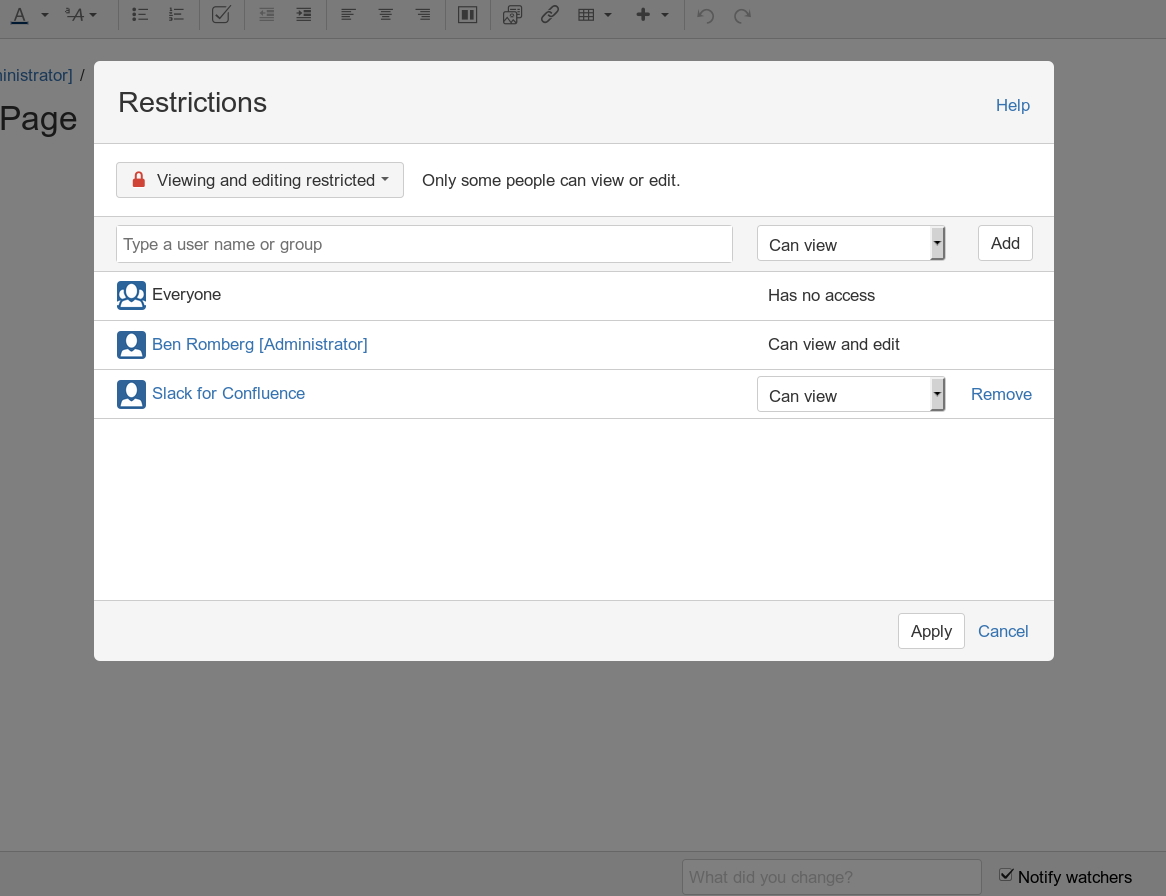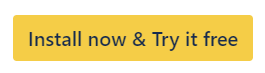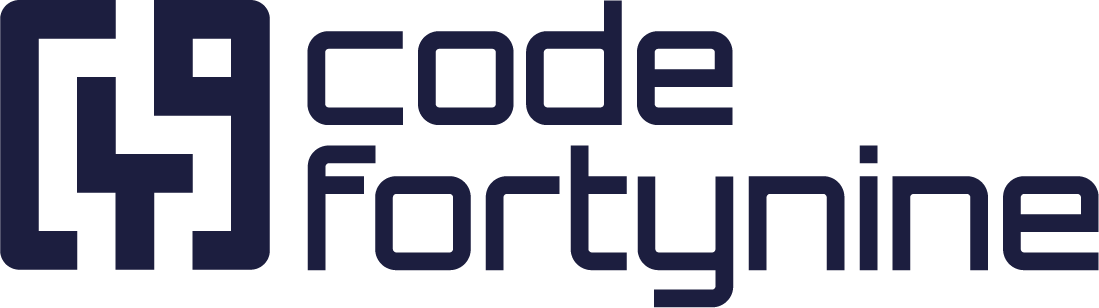Access Restrictions (Cloud Version Only)
Make sure the Slack for Confluence user has access to the pages that are updated. For example, if you want to send notifications for a Space that has restricted access, make sure to add the Slack for Confluence user to the list of users that have View permissions:
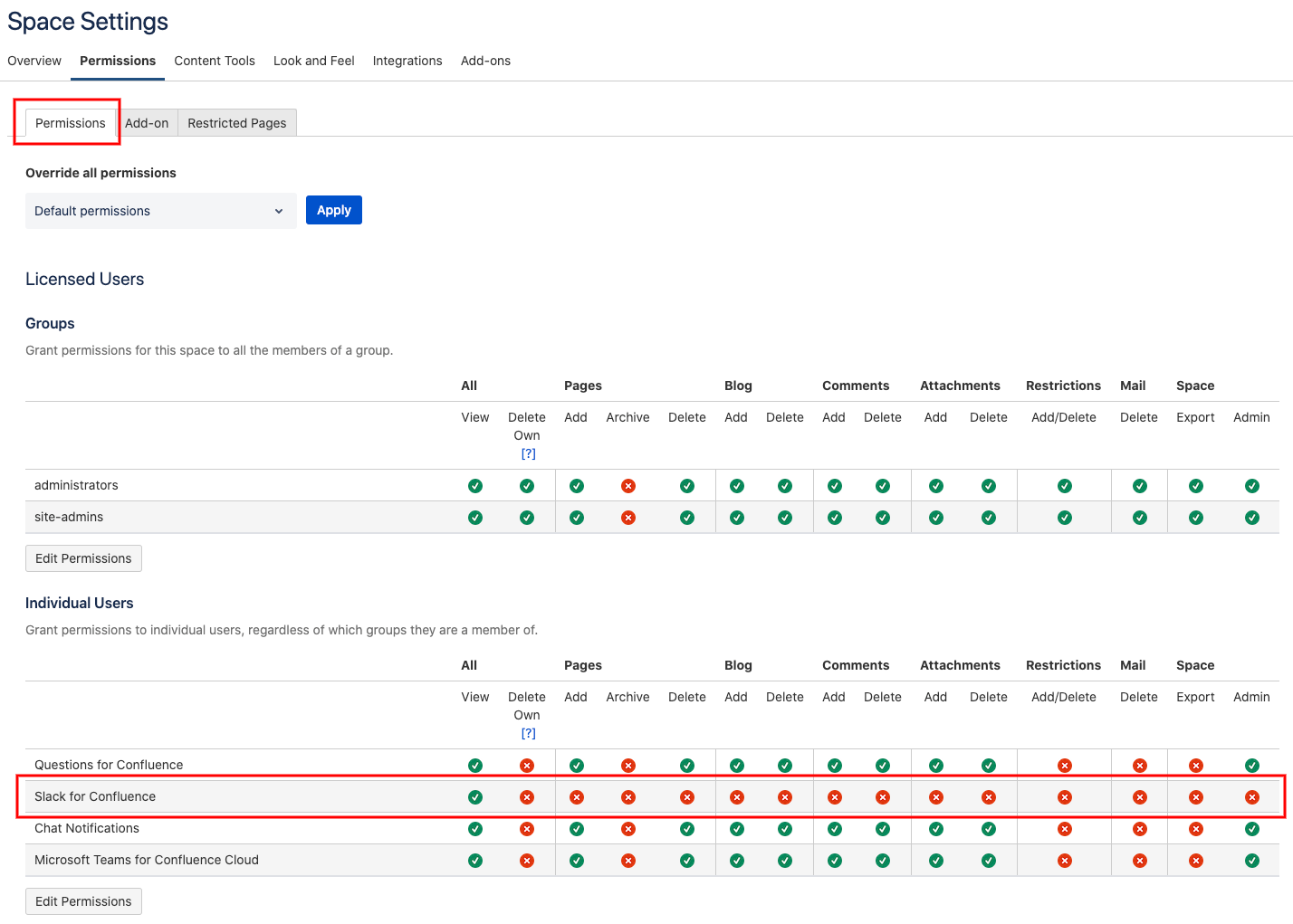
Another issue can be the permissions set on an individual blog post, page (or parent page), where you would need to grant the Slack for Confluence user View permissions as well: