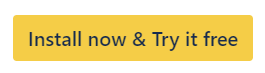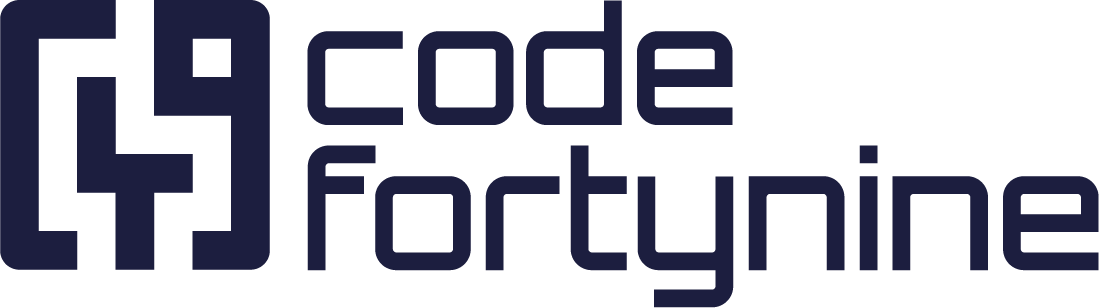Notifications for Users With Spaces in Their Usernames
If notifications don’t work with the @username style (especially for usernames including spaces), you can alternatively use the @userid format. The Slack member ID can be retrieved by first navigating to your Slack profile in the upper left-hand corner of the Slack UI:
Click on your profile picture
View profile
More
Copy member ID
Enter this ID prefixed with an @, e.g. @U08CWUG2F into the notification configuration. Notifications should now work.
.png?inst-v=f2d0cc63-fe88-487f-b447-a9935e1c5e5a)