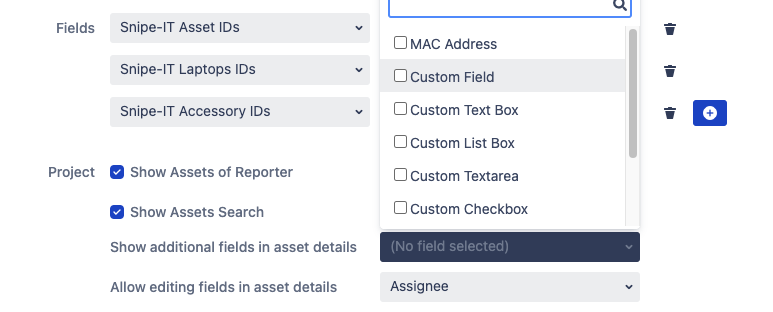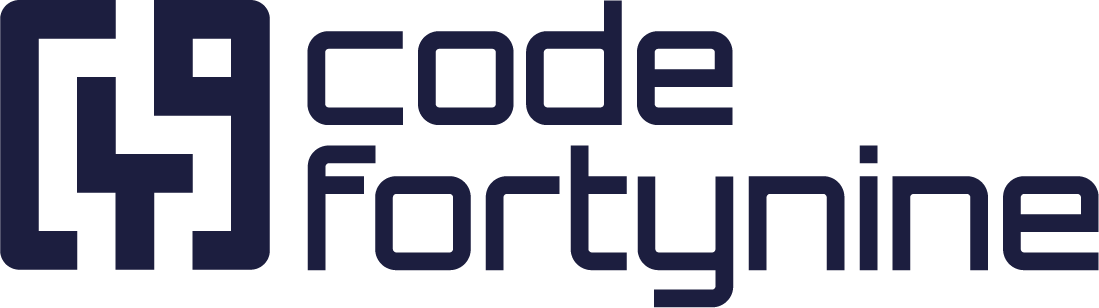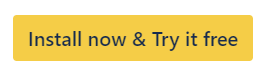Showing And Editing Snipe-IT Custom Fields
Customize your Jira issues with Snipe-IT custom fields. Snipe-IT custom fields can be synced, displayed & edited in the asset details view of your Jira issues.
Snipe-IT custom fields can be synced, displayed, and edited in the asset details view of your Jira issues.
Navigate to the Snipe-IT for Jira configuration page: Jira settings > Apps > Snipe-IT for Jira > Configuration > Project Settings
In the menu item Show additional fields in asset details, select in the dropdown the custom fields that should be displayed
Select Allow editing fields in asset details to enable editing assets within Jira. You can then select which fields can be edited via the dropdown.
Read more about which asset details can be edited from Jira.