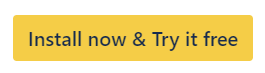Configure Asset Titles with Mustache Syntax
The labels are shown when searching for assets and on issue lists. They can be configured dynamically using Mustache syntax. Field values are referenced using {{field}}. Optional fields can be wrapped using {{#field}}optional text{{/field}} to only include text if the field has a value.
Field values are referenced using {{field}}. Optional fields can be wrapped using {{#field}}optional text{{/field}} to only include text if the field has a value.
For example, the following asset title configuration will show “Asset Name - Asset Tag” if the name of the asset is set, and just “Asset Tag” if the name is undefined: {{#name}}{{name}} - {{/name}}{{assetTag}}
All entities support the following fields:
name, category, manufacturer, company, purchaseCost, purchaseDate, orderNumberAssets additionally support the following fields:
assetTag, model, notes, serial, statusLabel, assigneeUserId, location, modelNumberConsumables additionally support the following fields:
location, modelNumber, itemNumber, quantity, remainingLicenses additionally support the following fields:
seats, freeSeats, expirationDate, supplier, licensedToNameAccessories additionally support the following fields:
location, modelNumber, quantity, minQuantity, remainingQuantity