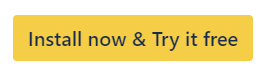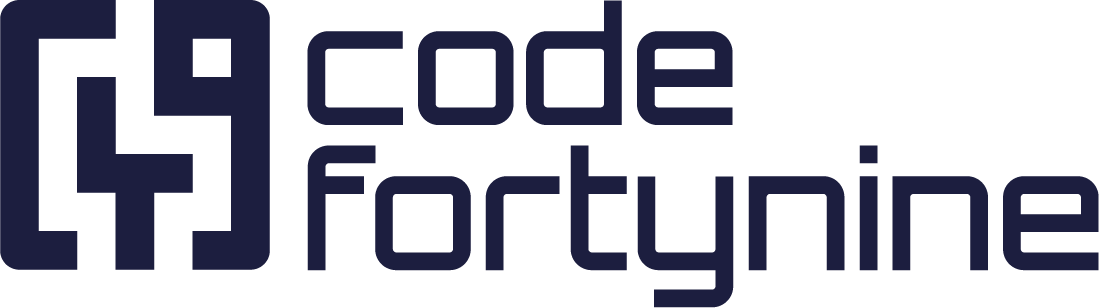Asset Search
Snipe-IT for Jira allows you to search for all work item linked to a specific asset, by enabling the corresponding option when configuring projects.
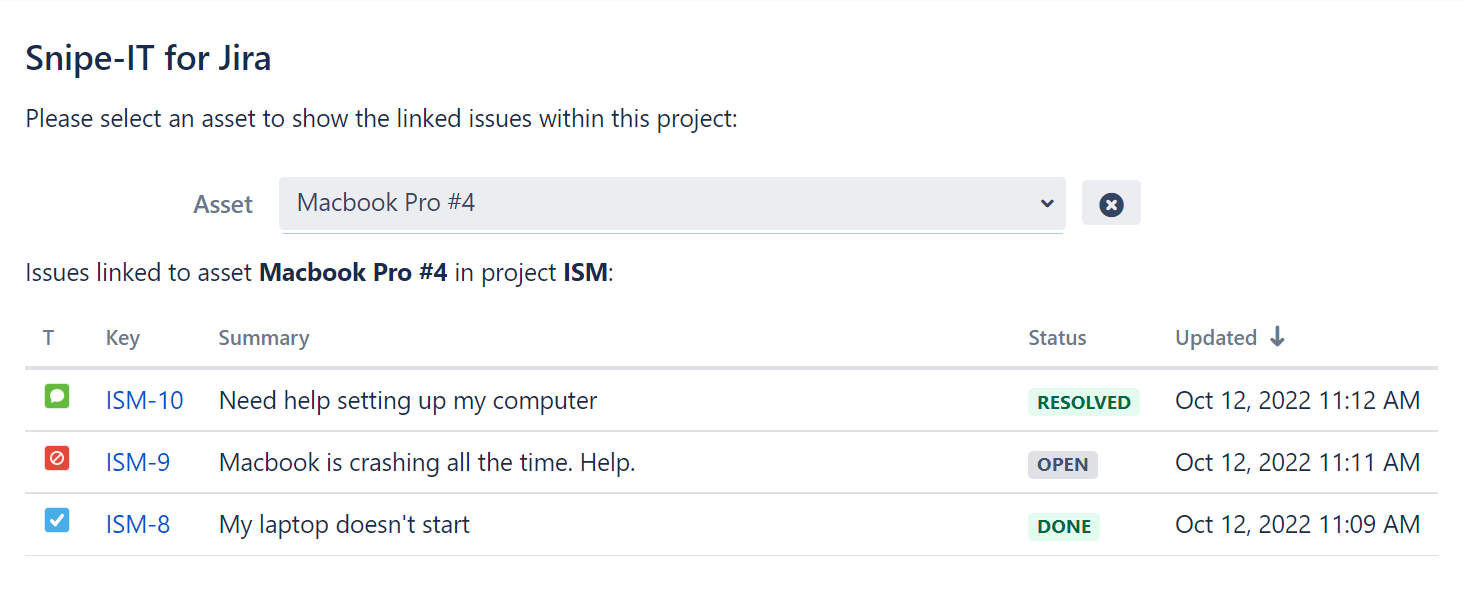
Jira Software spaces, Jira Service Management spaces
Select your space
In the left navigation, click Asset Search
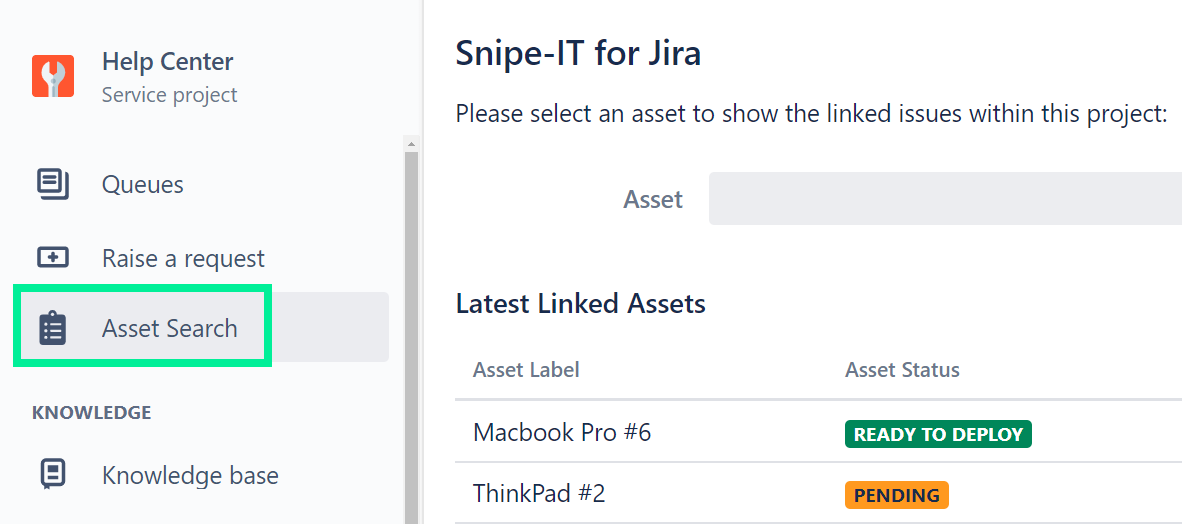
Jira Work Management spaces
Select your space
Expand the Apps dropdown in the top navigation
Click Asset Search
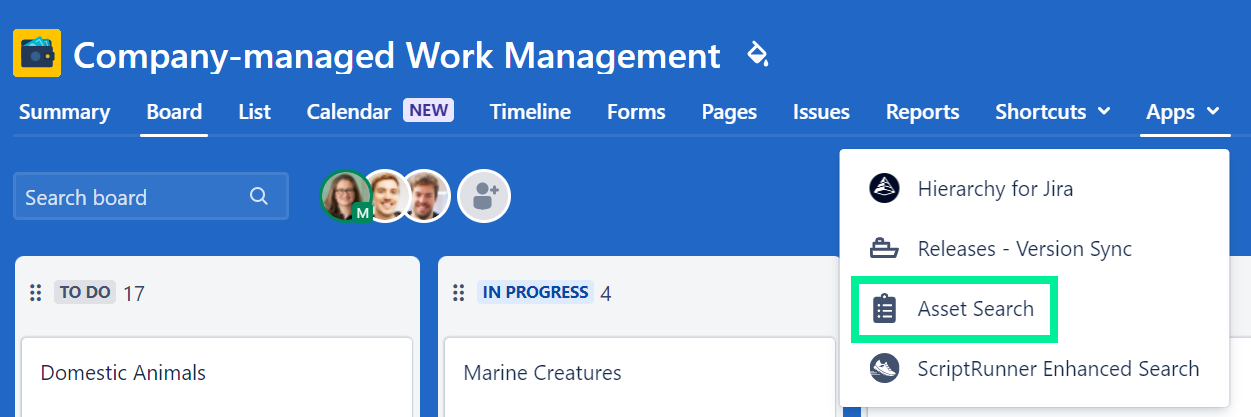
When searching for assets, each string needs to have at least 3 characters. Strings are divided by spaces and each string needs to have 3 characters to be considered. E.g. “abc” works, while “ab c” doesn’t work. Also, “abc d” will be the same results as “abc”. The string with less than 3 letters is being ignored.