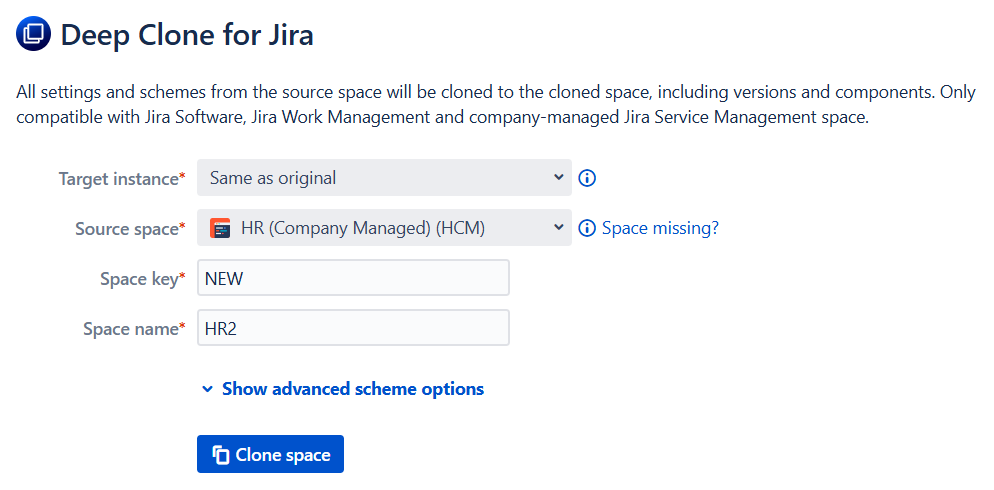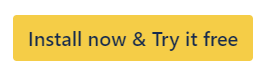Clone a Jira Spaces (Projects) Without Work Items
If you want to clone only a company-managed Jira space without any work items, you simply follow the “Space Clone” instructions, but abort the Deep Clone process after you clicked Clone space in this dialog.
Click Clone space
Notice loading sign (Space is cloned)
Wait until you get redirected to the Bulk Clone dialog
Click Cancel on the bottom right of the screen