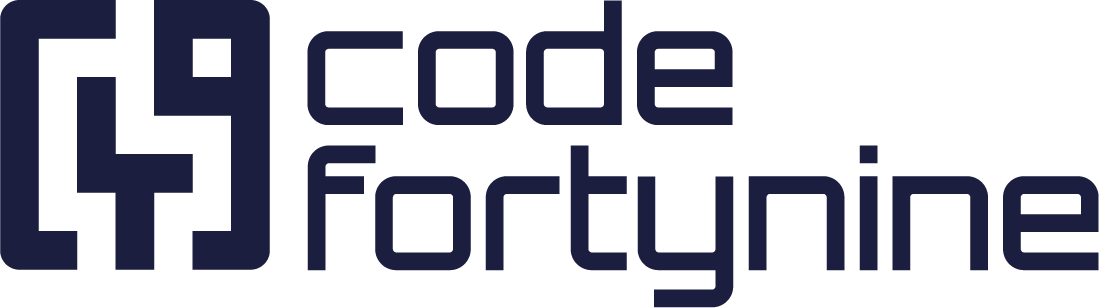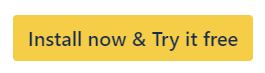Instance Clone
Clone spaces, work items and work item hierarchies between Jira instances with Instance Clone. Simplify large-scale space duplications and ensure consistency across Jira instances.
Deep Clone for Jira can be used for cloning work items and spaces from one Jira Cloud instance to another. The Instance Clone feature is available for all clone types (Single Clone, Bulk Clone, Epic/Tree Clone, Space Clone (Project Clone), Post-Function Clone, Presets).
In order to clone between instances, you have to set up the connection between two or more instances as described below.
Once the connection is set up, you can clone to another instance from the clone dialog of all clone types.
Under the Target space dropdown > Clone to another instance (clone type: Bulk Clone, Single Clone, Epic/TreeClone, Post-Function Clone, Preset)
In the Target Instance dropdown (clone type: Space Clone)
To get a detailed instruction about how to access the clone dialog of the clone type you want to use, please look at the documentation page of the specific clone type.
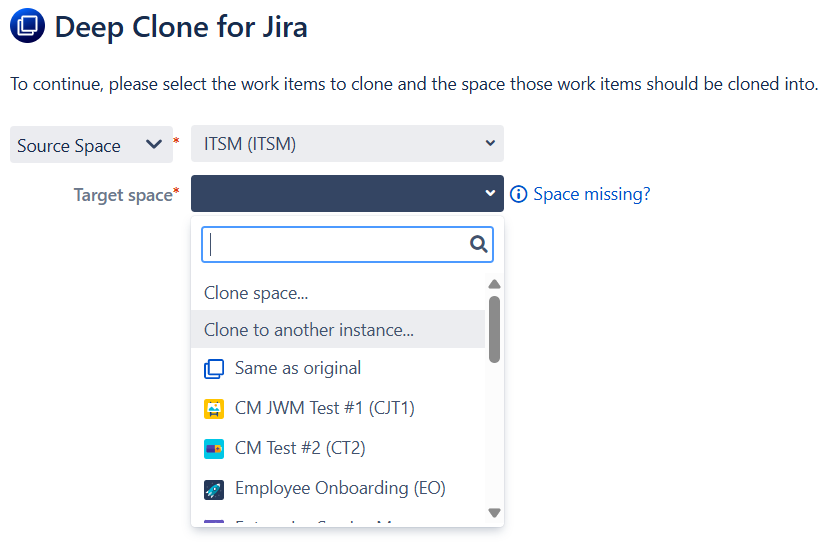
Prerequisites
Both instances need to have Deep Clone for Jira installed
The account triggering the clone needs to have access to the source and target instance and the appropriate permissions to create work items
For the initial set-up of instance clone, admin permissions are required on both instances
Setting up Instance Clone
Follow the instructions below to configure instance clone from, e.g., first-instance.atlassian.net to second-instance.atlassian.net:
Ensure you have admin permissions in both instances
In
first-instance.atlassian.net, go to ⚙️ Settings > Marketplace apps > Deep Clone for Jira > Instance Clone
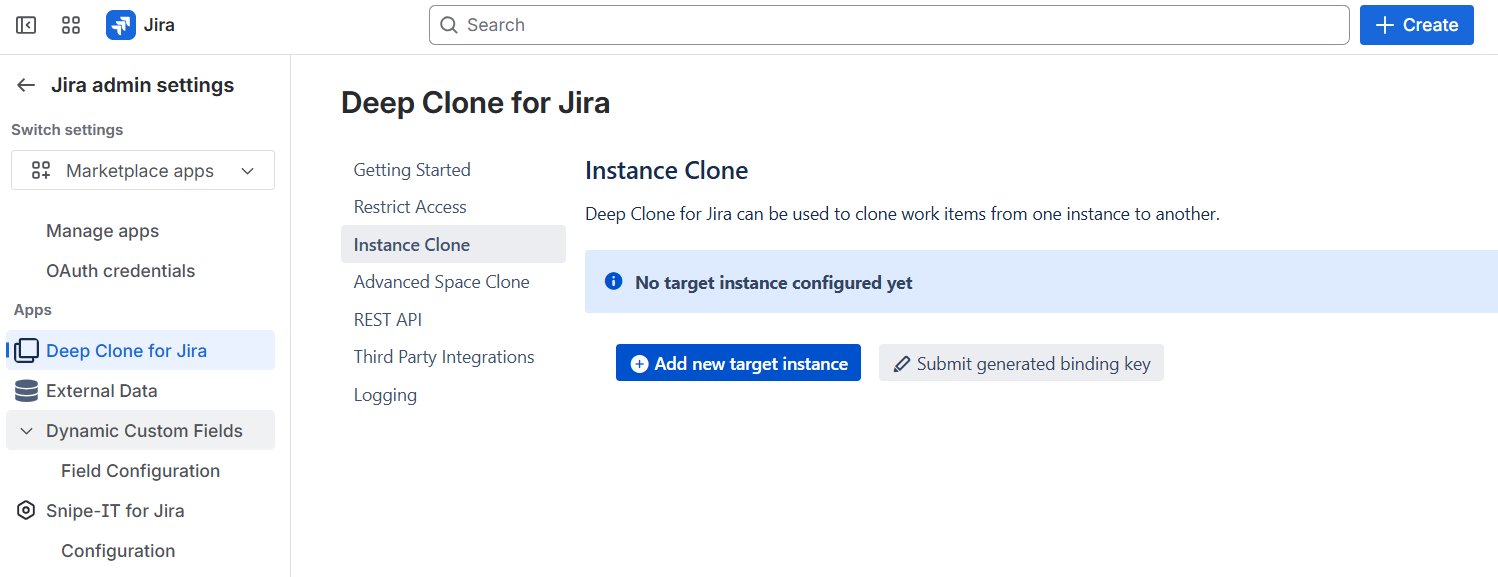
Click on Add new target instance and enter the complete URL of the target instance, i.e.,
https://second-instance.atlassian.netGenerate a binding key
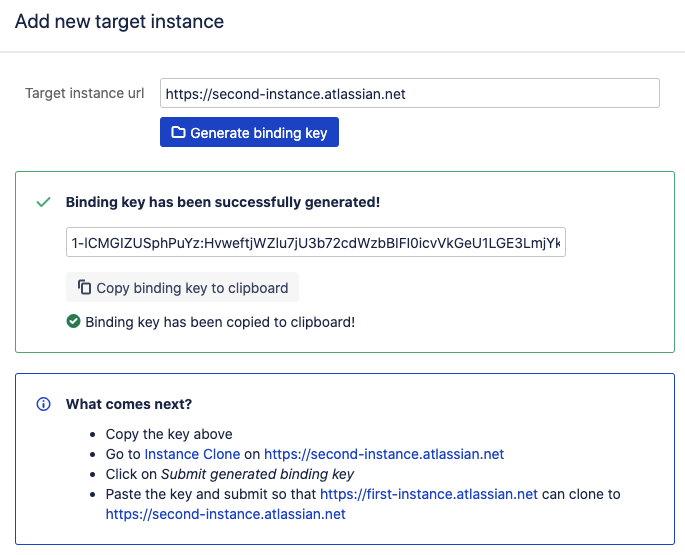
Follow the instructions in What comes next? to finish connecting the two instances. If there is an error while submitting the key on the second instance, please generate another key and closely verify that the provided URL is correct
The instance
first-instance.atlassian.netis now able to clone tosecond-instance.atlassian.net. The other way around can be setup by clicking on Add as target instance onsecond-instance.atlassian.net. Both instances are able to disable this connection at any time
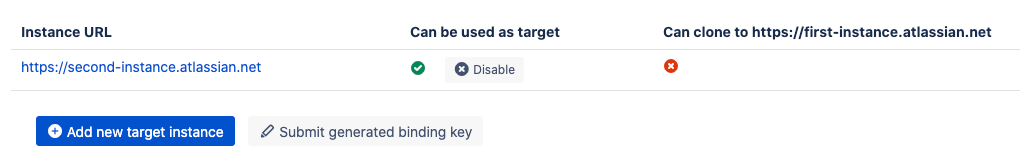
In the Clone dialog, you can now select Clone to another instance… in the Target Space dropdown to clone from one instance to the other
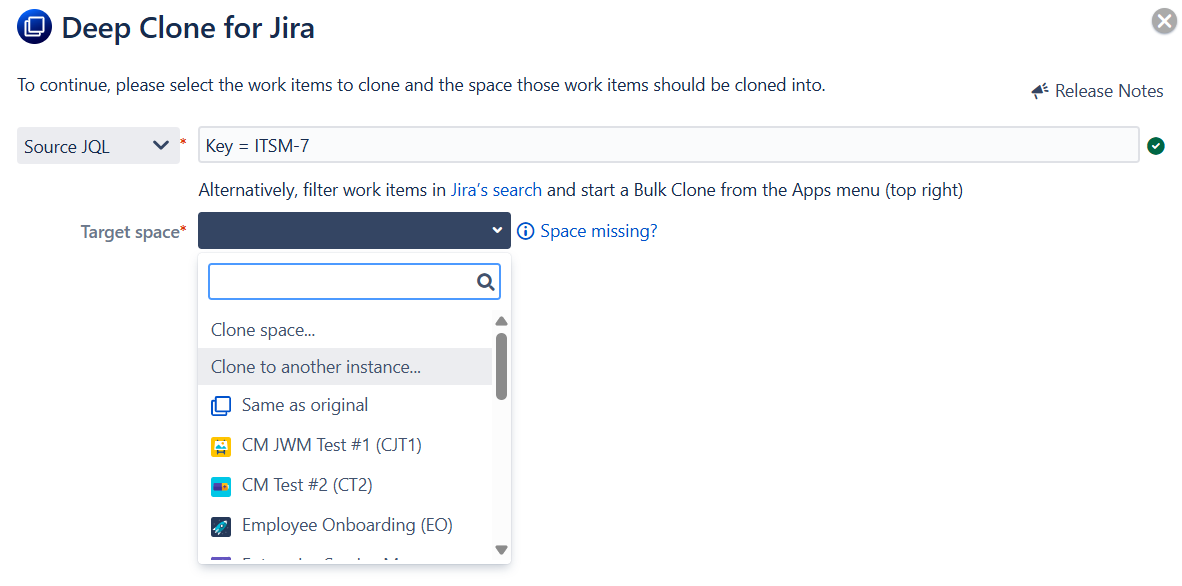
Cloning Reporters, @ Mentions, and Other User Values Between Instances
Deep Clone for Jira is able to clone user values between Jira instances, if the Jira user is available in both instances and connected to the same email address.
What happens if a Jira user is not available in the target instance?
If the reporter is not available in the target instance, Deep Clone sets the user who performed the clone as reporter.
If the assignee is not available in the target instance, Deep Clone sets the default assignee in the clone.
If the commenter is not available as a user, the creator of the comment is “Deep Clone for Jira”. A web-link to the user of the original work item in the source instance is provided, to track who originally created the comment.
If the cloned comment contains a @mention to a user who does not exist in the target instance, the mention will be displayed as “unknown user” or “user”.
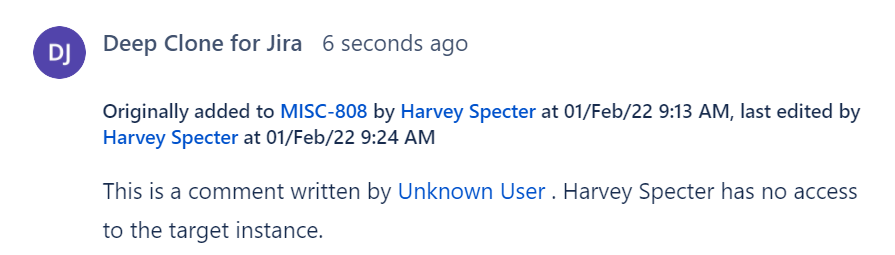
There are additional considerations when cloning across instances:
Request types and work item types need to be available in the target space
If the language settings on target and source instance differ, you need to temporarily change the default language of your profile, so languages match.