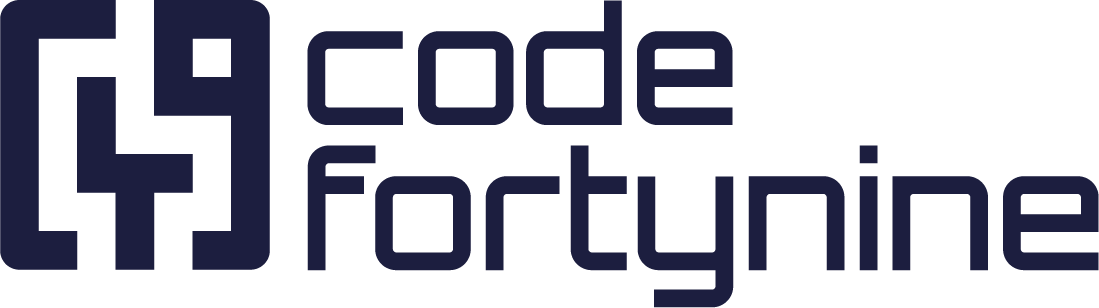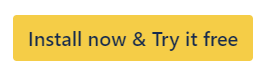Deep Clone User Permissions
Deep Clone user permissions let you control which users can access specific Deep Clone features, such as Single/Epic Clone, Bulk Clone, or Space Clone (Project Clone).
By default, Deep Clone Global Permissions are set to public.
We're bound to the default permissions, as those are set by Jira. You can rest assured that only work items that users have access to can be cloned using Deep Clone for Jira, no matter how you set the global permissions.
Users need access to different permissions to access the various features of Deep Clone for Jira. A user has access by either having Global Permissions or Project Permissions, they don’t need both permissions.
Global Permissions
Navigate to the “Global Permissions” within the Jira System settings
⚙️ Settings > System > Global permissions
At the bottom, you will find:
“Deep Clone for Jira - Single/Epic Clone”
Granted to all users by default.
You can also grant the project permission instead. Either global or project permissions are needed, not both.
“Deep Clone for Jira - Bulk Clone”
Granted to all users by default.
Needed to see the Deep Clone Bulk Clone button in the Search work items interface.
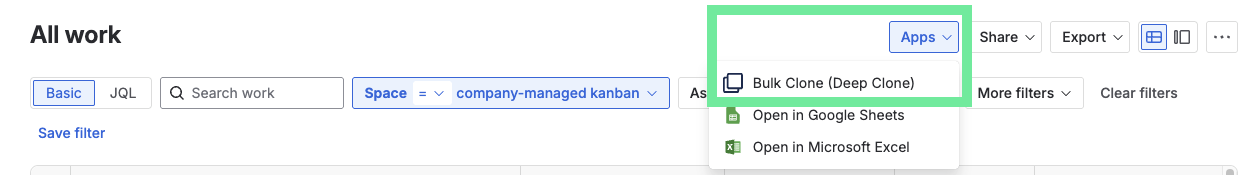
“Deep Clone for Jira - Project Clone”
Granted to all administrators by default, but can be extended to other users as well.
Note that no further permissions are needed to clone spaces, so you can allow non-admin users to clone spaces.
Project Permissions
Navigate to the company-managed space you wish to clone work items to
Navigate to Space Settings ⚙️ > Permissions > Actions > Edit Permissions
Give all needed permissions to the appropriate users
“Browse Spaces”
Needed to be able to select the space during Deep Clone configuration.
“Deep Clone for Jira - Single/Epic Clone”
Can use Deep Clone for Jira and sees the Deep Clone button in the Actions menu ··· in work items of this space.
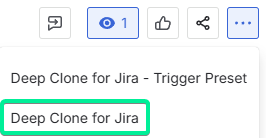
A user with this permission will be able to access Deep Clone for Jira (Single/Epic Clone) for all work items within the spaces using this permission scheme, no matter how global permissions are configured.
You can use other space permissions to restrict users from using specific options of Deep Clone. You can find an overview of Jira permissions here.