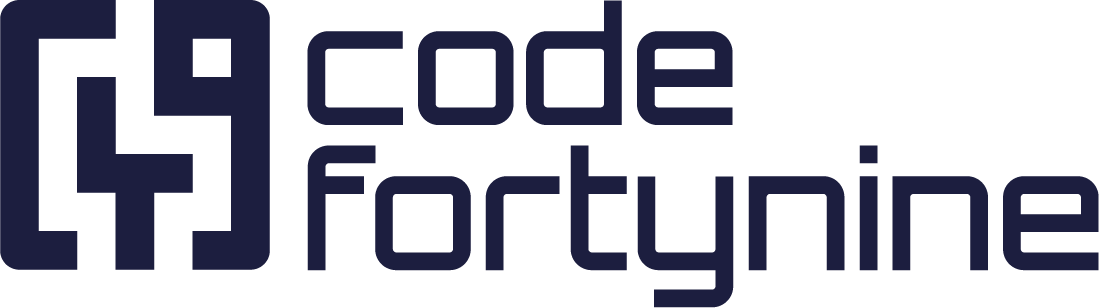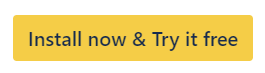Clone Jira Work Item Status And Resolution
To clone the work item status, the workflow of the target space (project) must meet the following requirements:
The status must be available in the workflow of the target space.
The workflow must have a transition from the initial status to the status that should be cloned.
The transition to the status must not have required fields.
There shouldn’t be other workflow conditions or validators that prevent a transition from the initial status.
If you perform a Bulk Clone with a lot of work items, we recommend to configure an interim workflow.
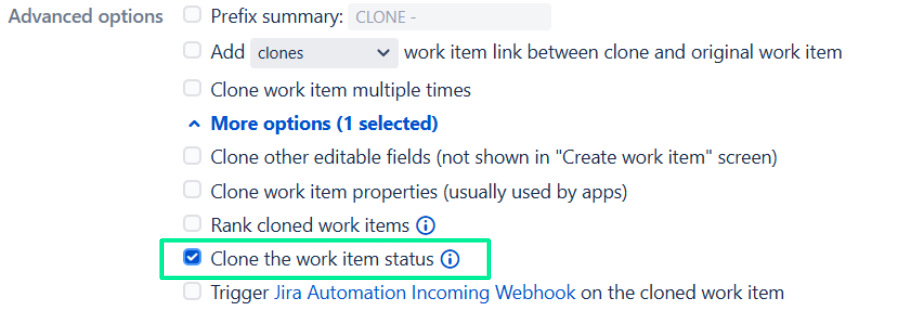
To clone the Resolution, the transition to the Status needs to have a transition screen that has the Resolution field.
This is how you add a screen to your transition:
Navigate to ⚙️ Settings > Work Items > Screens and click Add screen.
Enter Name and Description and save the screen.
Open the new screen and add the desired fields.
In the workflow, click on the transitions where you want to add the screen.
Click the Edit button.
Select the indicated screen from the dropdown.