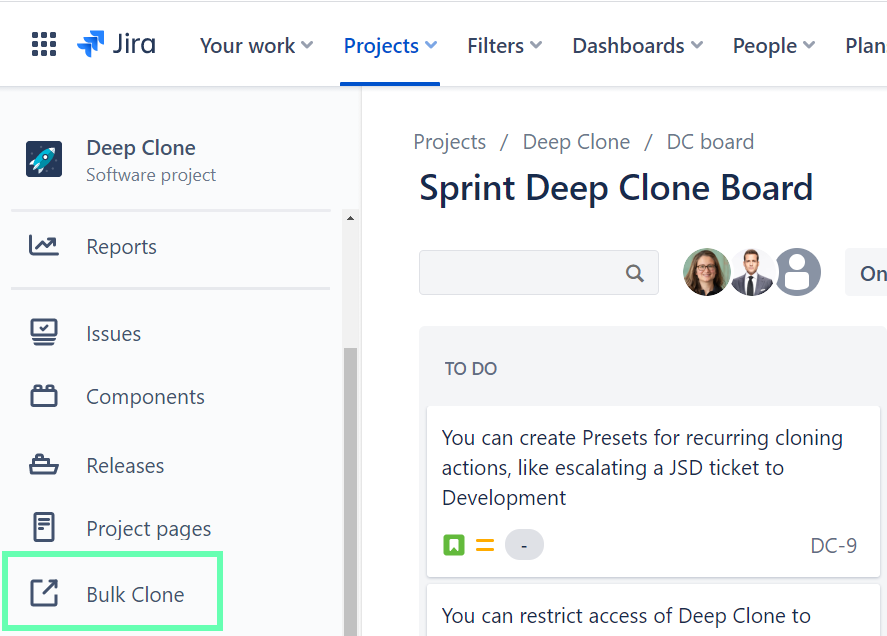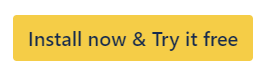Create a Shortcut to Bulk Clone
You can add a shortcut to the Deep Clone Bulk Clone dialog within your Jira spaces (projects).
Jira space > Add shortcut > Shortcut
Use the following link for your shortcut to open a new window that shows the Bulk Clone dialog:
https://YOURCOMPANY.atlassian.net/jira/apps/1d62c1b2-2c0f-4ed6-8dba-b05a2f277acc/2d074a12-c075-481b-b090-c34c31a00eb5/clone-features?jql=YOURJQL
The shortcut opens a new browser window, and unfortunately we do not have any influence on this. You can vote and watch this ticket to see if Atlassian is making any progress on this. https://jira.atlassian.com/browse/JRACLOUD-75619