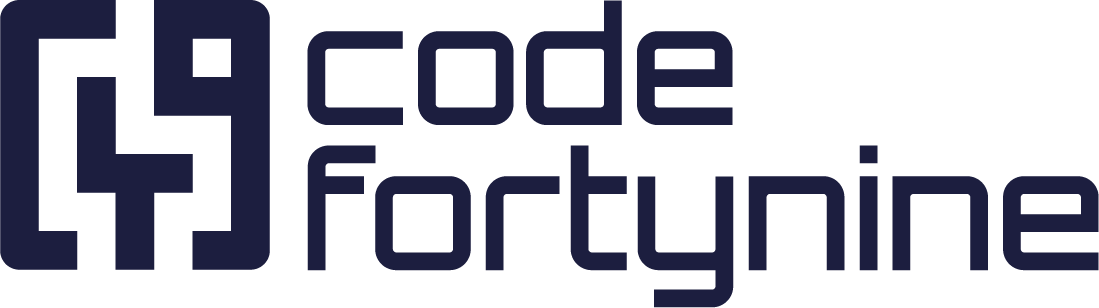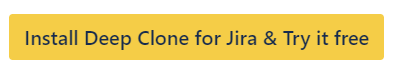Checklist for Jira by HeroCoders
There is currently (and since 18 Jul 2023) a work item when cloning checklists containing headers. The problem is related to a bug in Atlassian’s REST API v3, and we have implemented a workaround.
The checklist data will be correctly cloned as long as Clone other editable fields (Enabled by default) is enabled.
This guide is valid for all versions of the Checklist for Jira app by HeroCoders
Go to Jira settings > Apps > Issue Checklist > Global Settings
Enable Sync checklists to Custom Fields
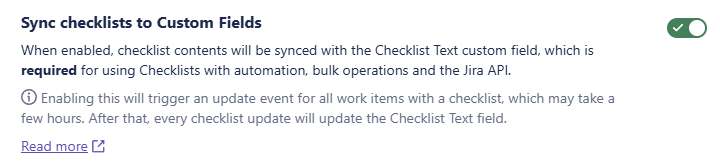
Add the custom fields created by the app to your team-managed spaces if you need to clone checklist from or to the team-managed space.
Note that the Checklist Text field does not sync with the Global Checklists available in Checklist for Jira Enterprise. Meaning cloning Global Checklists isn’t possible with Deep Clone for Jira.
A global checklist is recognizable by the small 🌎 icon in front of the checklist name.

You need to wait for Checklist for Jira to update the custom fields before cloning. You can see if an work item has been updated by showing the “Checklist Text” field as a column in the advanced work item search.
Once all work items have been updated, the checklists can be cloned by Deep Clone.
Follow the instructions to clone work item(s)
Make sure that the “Clone other editable fields (not shown in “Create work item” screen)” option is enabled in the Deep Clone dialog.
Checked items remain checked after cloning.