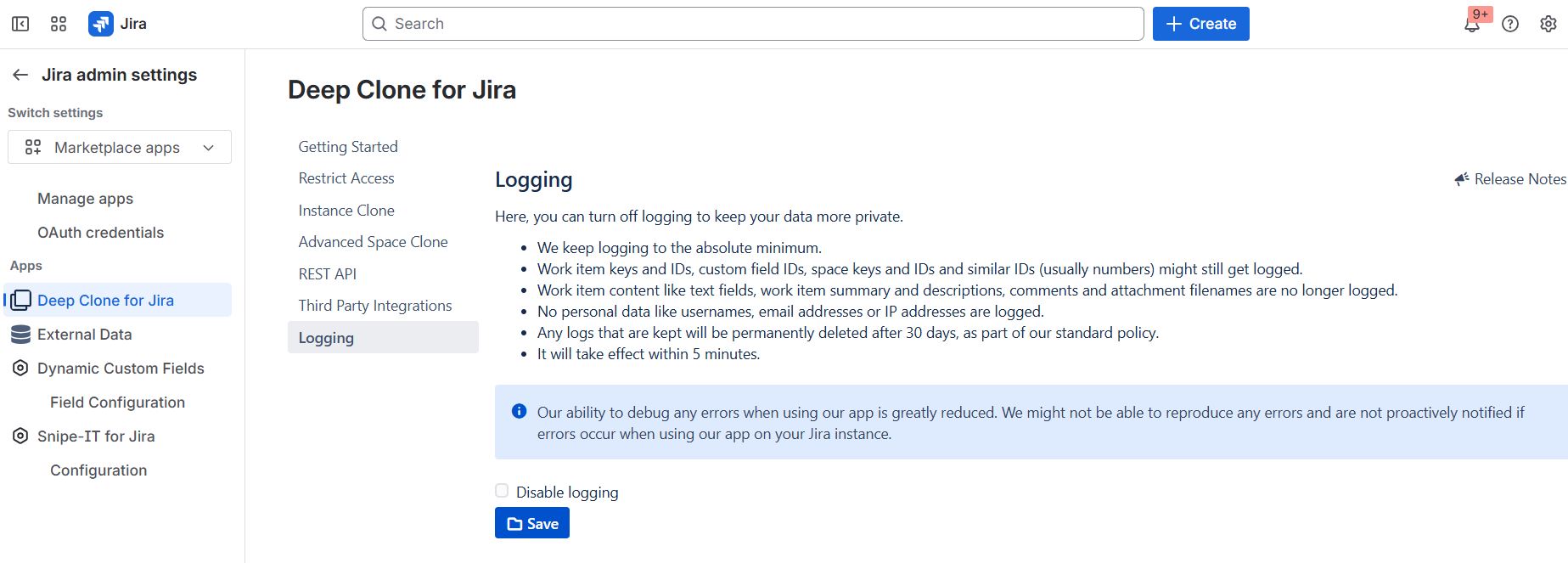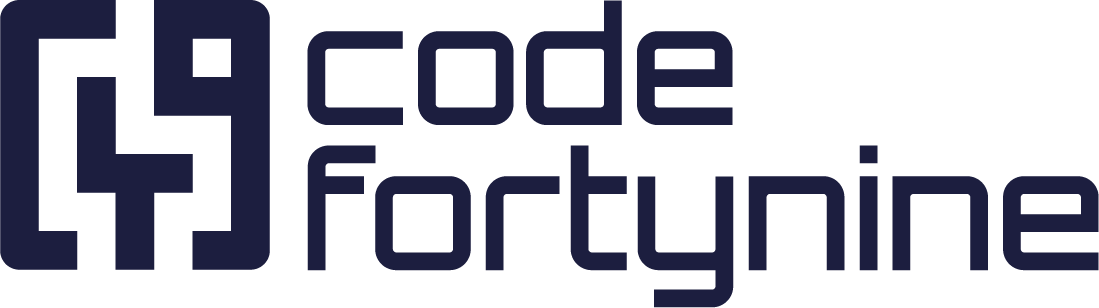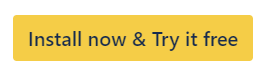Logging
By default, Deep Clone is configured to log various events and actions on our servers, along with data that can help us diagnose requests and provide better support. You can disable the logging of this data by Deep Clone. Before doing so, please consider the following:
We keep logging to the absolute minimum.
Work item keys and IDs, custom field IDs, space keys and IDs and similar IDs (usually numbers) might still get logged.
Work item content like text fields, work item summary and descriptions, comments and attachment filenames are no longer logged.
No personal data like usernames, email addresses or IP addresses are logged.
Any logs that are kept will be permanently deleted after 30 days, as part of our standard policy.
It will take effect within 5 minutes.
Once logging has been disabled, our ability to debug any errors when using our app is greatly reduced. We might not be able to reproduce any errors and are not proactively notified if errors occur when using our app on your Jira instance.
Steps to Disable Logging
Navigate to ⚙️ Settings > Marketplace apps > Deep Clone > Logging
Click on the Disable logging checkbox
Click on Save