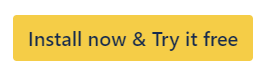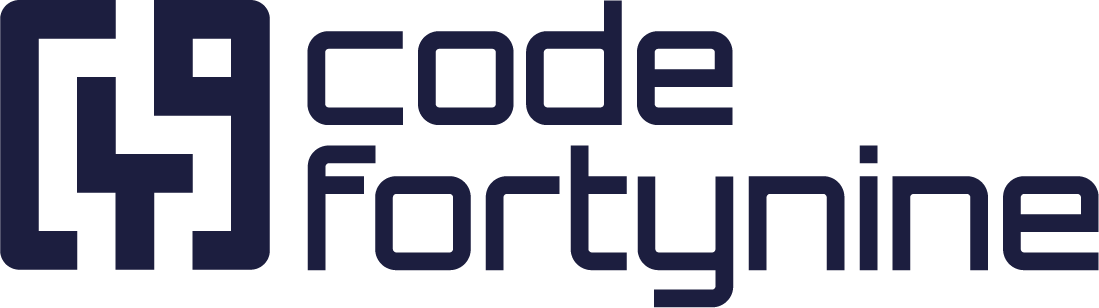Show Dynamic Custom Fields on the Work Item View (Company-managed/Team-managed)
Company-managed (Classic) Projects/Spaces
To show dynamic custom fields on the work item view in company-managed Jira projects, simply add them to the respective screen of your project/space and work item type:
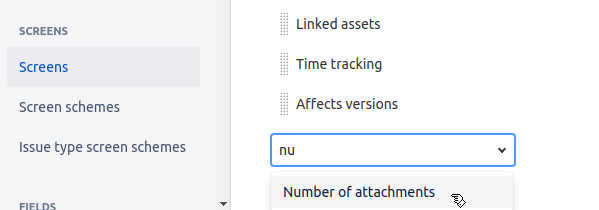
Team-managed (Next-gen) Projects/Spaces
For team-manged Jira projects/spaces, you first need to enable Dynamic Custom Fields for Jira for each project where you’d like to use dynamic fields on the work item view. Navigate to Project Settings > Apps > App fields and enable Dynamic Custom Fields for Jira:
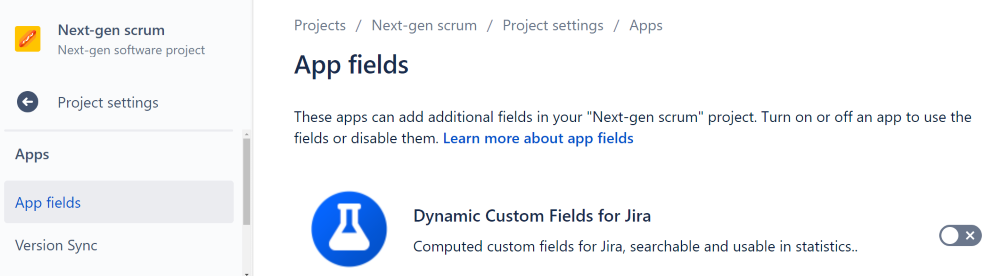
Once you’ve enabled the app for your team-managed project/space, you can simply add dynamic fields by adding them to your work item types:
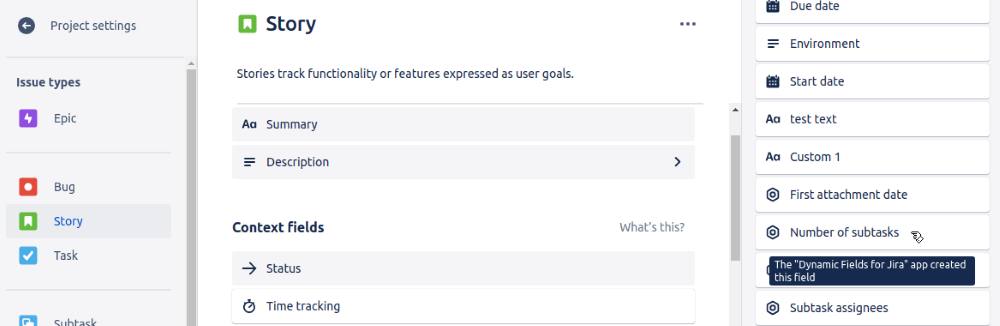
There’s currently an open Jira bug that prevents newly created dynamic custom fields to be displayed in this list.
Please disable and then re-enable App fields for Dynamic Custom Fields for Jira (first screenshot) for newly added fields to appear for team-managed projects/spaces.