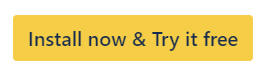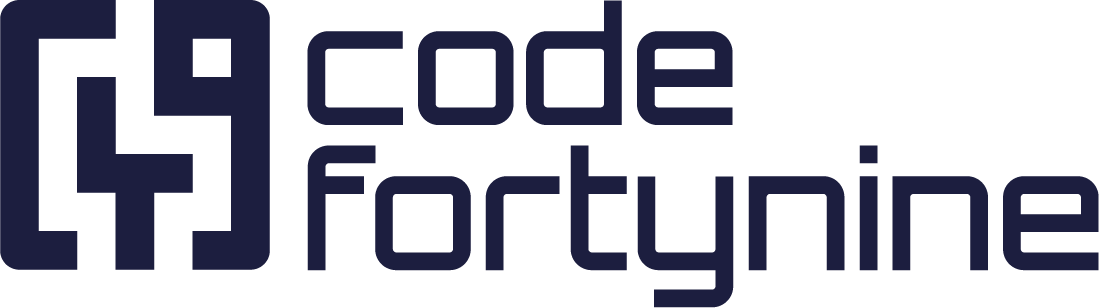Groups Overview
The “Groups Overview” offers a summary of all groups and spaces configured with Version Sync on your Jira instance.
It can be accessed via the Version sync space settings page of any space.
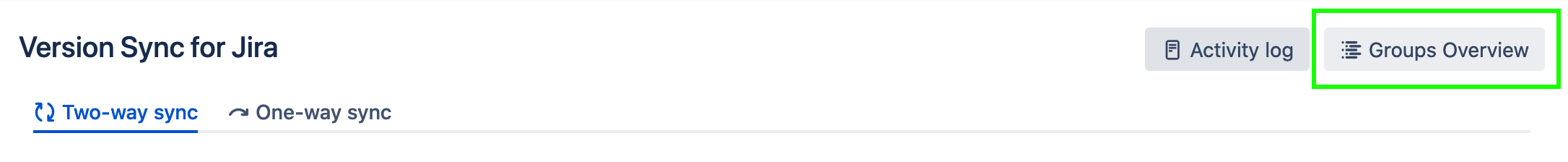
A dialog will then open, showing configured groups and spaces:
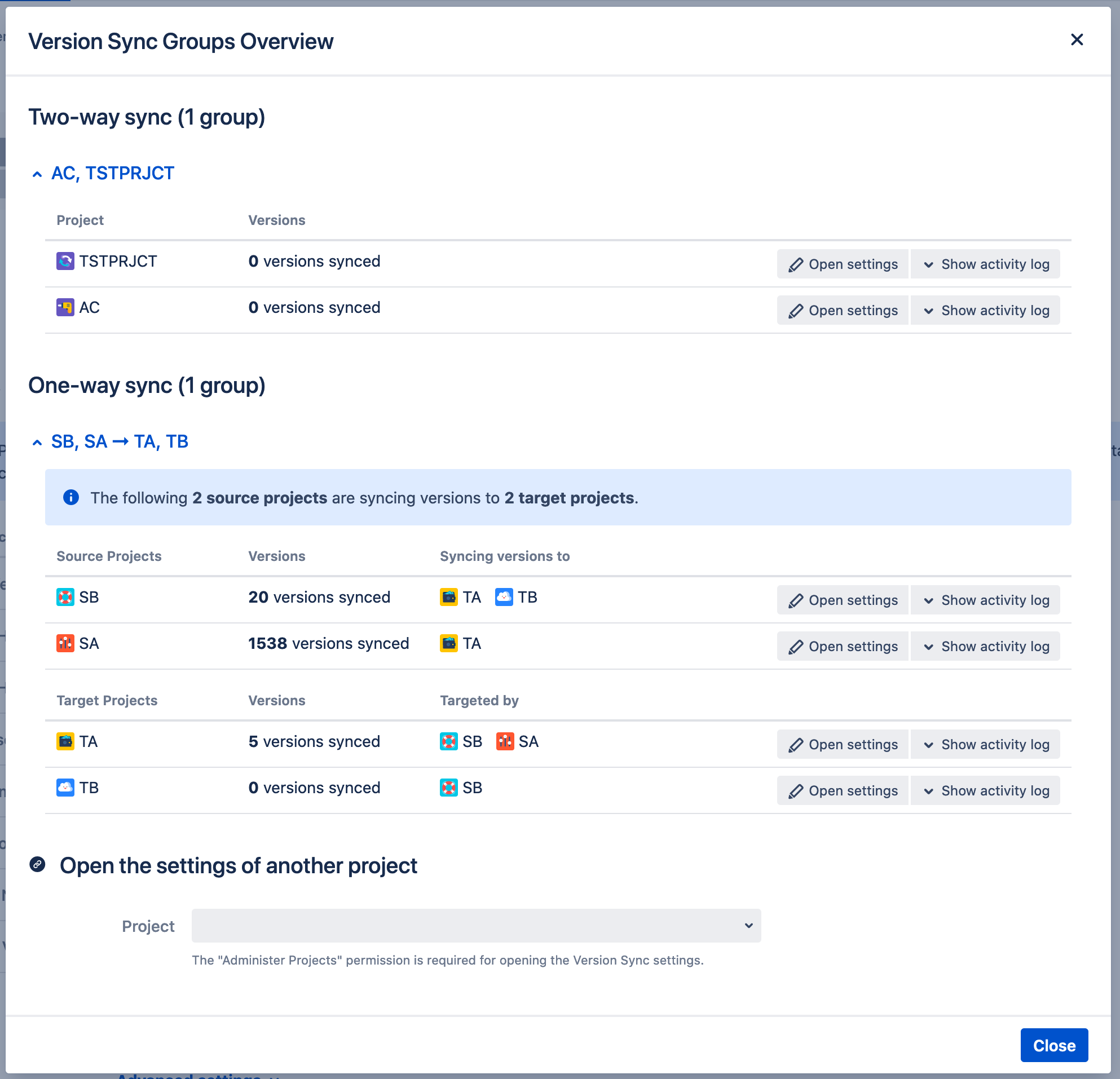
Only spaces and groups for which the user has the Browse Projects permission will be shown. If some spaces or groups are hidden due to missing permissions, a warning message will be displayed.