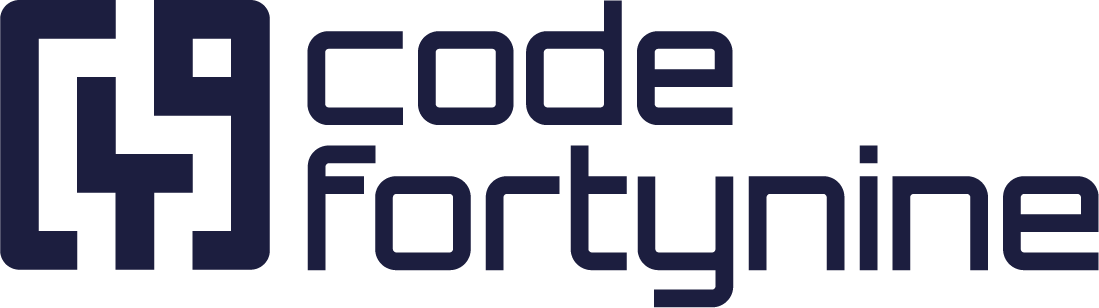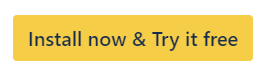Clone a Jira Space (Project) Including The Board
With Space Clone it's possible to clone entire Jira spaces, including space settings, work items, components, and versions, and with Advanced Space Clone it’s also possible to clone boards of company-managed spaces.
You can clone all work items on your scrum on the Kanban board in bulk with Bulk Clone.
Unfortunately, Jira currently doesn’t offer the necessary interfaces for us to clone all board settings. As a workaround, we recommend the Jira Copy board function.
In your Jira instance, go to Any space > Space board > View all
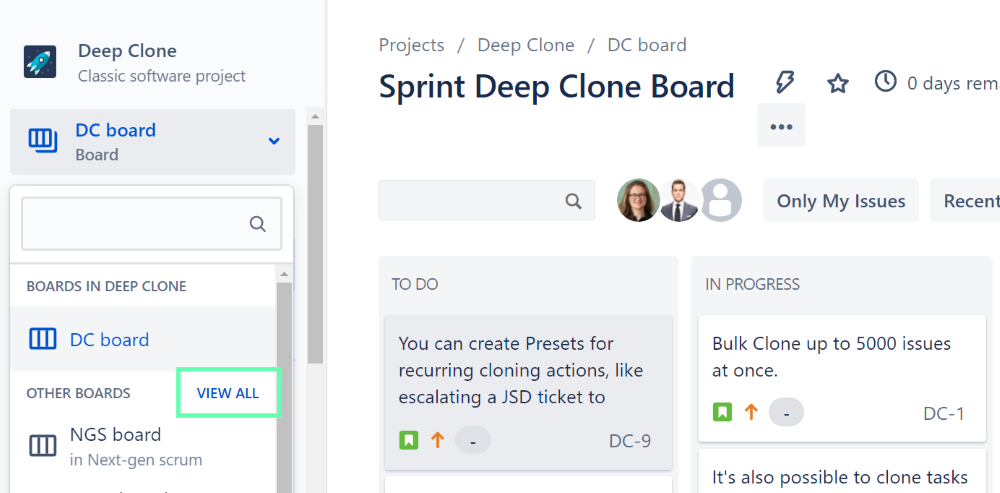
In the board view: Click on the Action menu ··· next to the board > Copy
Notice: A copy of the board is created
Click on the Action menu ··· of the board that was created
Click Move
Select the new space you have created with the Deep Clone Space Clone or manually.
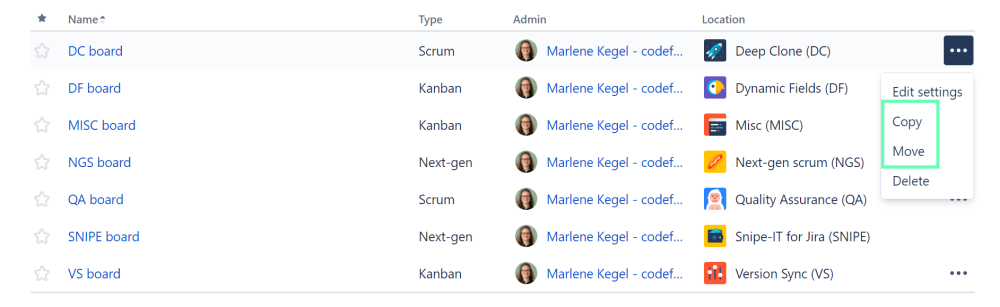
Go to the Backlog or the Kanban board for the board copy
Click on the Action menu ··· on the top right
Go to Board settings > General
Change the filter to the target space or click on Edit filter Query to edit the filter to display work items of the target space.
Editing the default filter of the cloned board will also edit the filter of the original board.