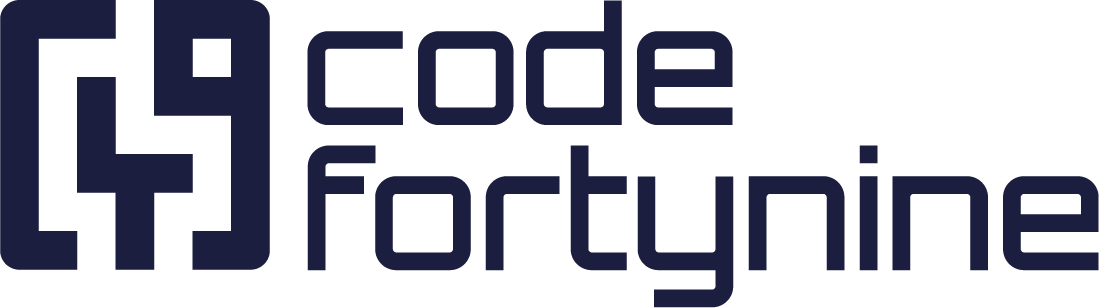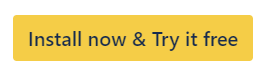Order of Jira Issues Keys
When you perform a Bulk Clone or Epic Clone, the issues are usually created in the order of the original issue keys.
For example, if you are Bulk Cloning ISSUE-1, ISSUE-2, and ISSUE-3 we typically create the cloned issues in this order.
If the source project contains Epics and the Link to cloned epic (if available) option is selected, Deep Clone will prioritize the Epics, and clone the Stories right after the Epic, which will change the key ordering.
Subtasks are created right after their parents, e.g., if ISSUE-1 has the subtask ISSUE-25, they will be cloned as CLONE-1 and CLONE-2.
Issues may have been deleted in the source project. For example, if ISSUE-2 has been deleted, ISSUE-1 and ISSUE-3 will be cloned as CLONE-1 and CLONE-2.
Known Limitation
We cannot influence the numbering of the issue keys. When Deep Clone creates an issue in your instance, the issue key is generated just as if a Jira user creates an issue manually. This means if the last issue that was created in the target project had the issue key ISSUE-300, the issue key of the following issue will be ISSUE-301.