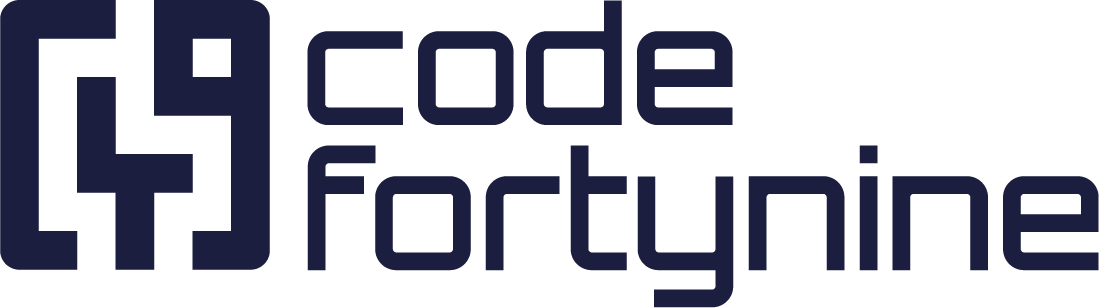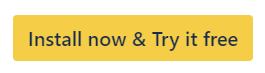Disable Email Notifications While Cloning
Some Jira email notifications cannot be suppressed by Deep Clone. In order to prevent those from being sent, we recommend disabling notifications in the notification scheme of the target project.
If you are a Jira administrator, you can also temporarily disable outgoing mails under ⚙️ Settings > System > Outgoing Mail.
Don’t forget to re-enable outgoing mail after you are done cloning.
When you have comments with @ mentions, you can prevent notifications to be sent by checking Add original comment date and prevent mentioned users to be notified (checked by default).
Apart from that, Jira sends all “create issue” notifications that are configured in your Jira instance.
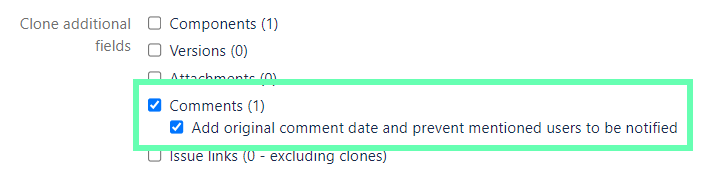
We have an open feature request with Atlassian to be able to suppress the remaining email notifications when using Deep Clone.