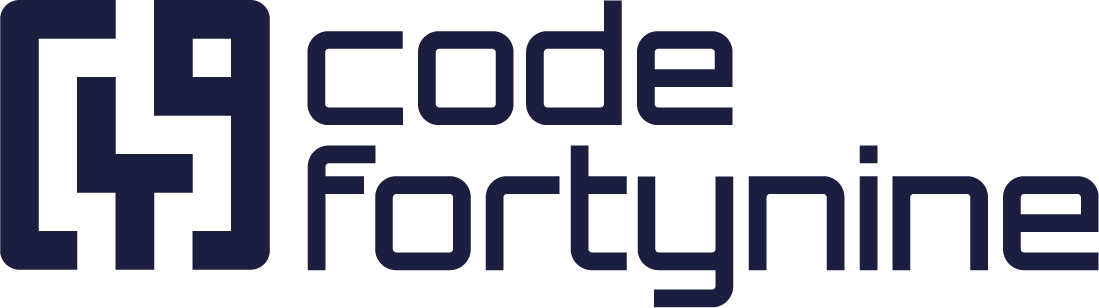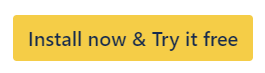Single Clone
Utilize Deep Clone for Jira’s Single Clone feature to clone individual work items, including comments and status, with advanced customization options.
The Deep Clone for Jira Single Clone offers advanced cloning options that are not available in the Atlassian standard clone.
It’s possible to clone certain data that is usually not clonable (e.g. comments, work item status).
You are flexible to decide which field you want to clone, and which not.
The clone can be moved to another project and work type while cloning.
Some data can be created in the target project while cloning (components, labels, versions, sprints).
We currently don’t support the new Compass Components. If Compass Components are enabled on your space (project), Deep Clone won’t be able to clone your components.
Clone a Single Work Item
Navigate to the work item you want to Single Clone.
Click on the top right Actions menu ••• > Deep Clone.
Configure and create your Single Clone.
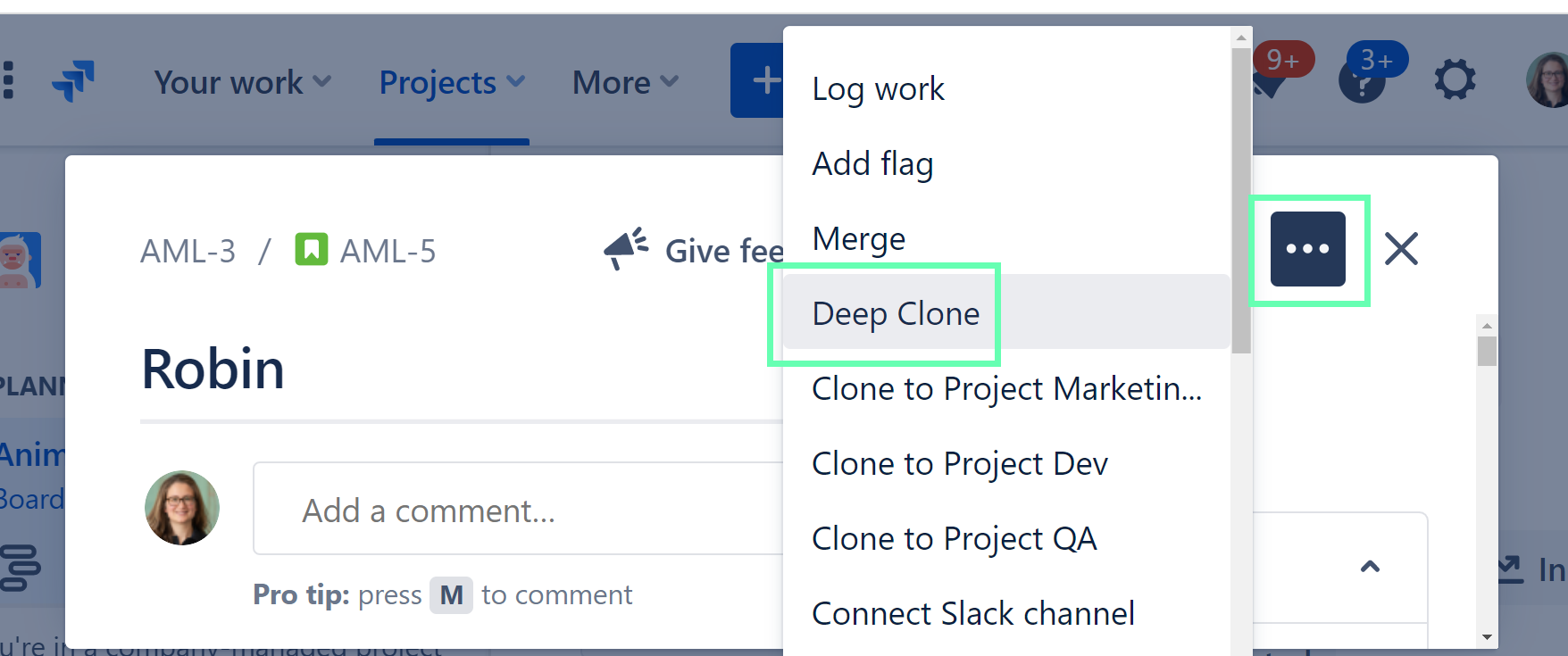
Create and confirm / Clone immediately
Once you’ve configured your clone, you can either
Immediately clone
Create and confirm
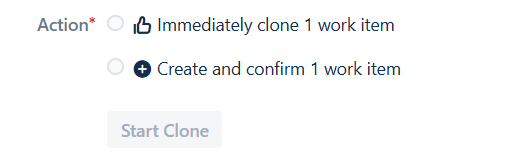
Due to technical constraints, “create and confirm” does not work for subtask work types.
Once you select Create and confirm, the create work item screen will appear where you can confirm the values the work item will be created with. After having confirmed this, you can see how we clone the additional fields and embedded content.
You may close the dialog at any time without the cloning process being interrupted. Note however that if you start editing the work item right away, your changes may be overwritten until the cloning process is finished.
Alternatively, you may also choose Clone immediately to skip the create work item screen and clone the work item immediately. However, if the app cannot extract all required fields from the original work item, the option will be greyed out, and you'll have to use the Create and confirm.