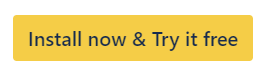Bulk Clone a Very Large Number of Work Items
It is possible to Bulk Clone up to 100,000 work items at once with Deep Clone for Jira. However, we recommend doing smaller Bulk Clones whenever possible (for example, cloning distinct spaces individually).
If cloning a very large number of work items at once cannot be avoided, please consider the following:
The more work items are being cloned, the longer it takes to fetch the work items, configure the clone options and run the bulk clone process.
In the most extreme scenario i.e. 100,000 work items it will take several hours to fetch all work items and configure the clone options, and several days to actually clone them. For technical reasons, Deep Clone for Jira cannot fetch or create work items faster.
After having fetched the work items, the whole UI will be less responsive, although still usable, because of the amount of data that has to be loaded in the browser.
When changing the “Target work type”, “Subtask work type” or “Edit Fields”, it may take some time to refresh the page, as each and every work item needs to be verified. The refresh time will be longer if subtasks are being cloned or if work items fail the verification, e.g. because of missing required fields. The performance of your computer and whether other performance-intensive processes are running will also highly impact the refresh time.
Keep in mind that depending on your notification scheme, cloning work items might send email notifications to users. Read more about how to prevent notifications.
If you’re cloning between spaces (projects), make sure that all required work item fields are also available in the target space. Read more about migrating work items between spaces (projects).
If you want to clone the work item status, make sure that the workflow allows it. Read more about cloning the work item status.