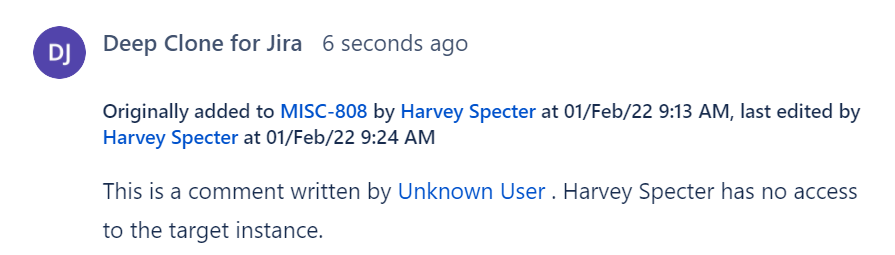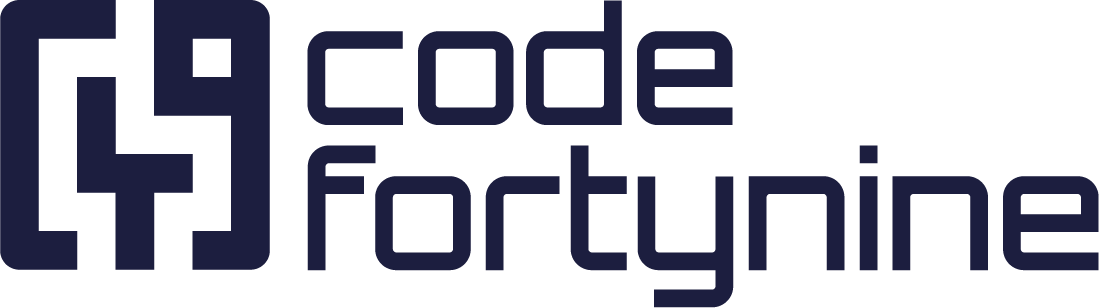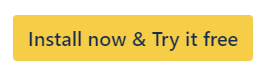Clone Jira Comments
To clone comments, check Comments under Clone additional fields. Deep Clone will impersonate the original comment authors, if possible. (see Known Limitations)
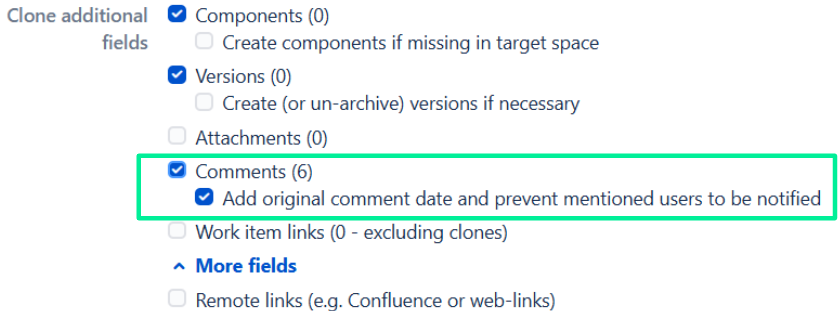
Known Limitations
Comments and work logs with restricted visibility will not be cloned.
Cloning Reporters, @ Mentions, and Other User Values Between Instances
Deep Clone for Jira is able to clone user values between Jira instances, if the Jira user is available in both instances and connected to the same email address.
What happens if a Jira user is not available in the target instance?
If the reporter is not available in the target instance, Deep Clone sets the user who performed the clone as reporter.
If the assignee is not available in the target instance, Deep Clone sets the default assignee in the clone.
If the commenter is not available as a user, the creator of the comment is “Deep Clone for Jira”. A web-link to the user of the original work item in the source instance is provided, to track who originally created the comment.
If the cloned comment contains a @mention to a user who does not exist in the target instance, the mention will be displayed as “unknown user” or “user”.