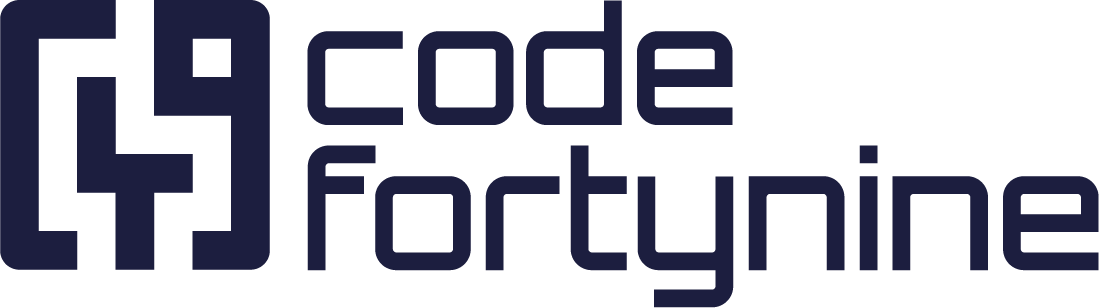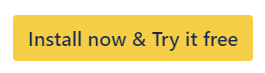Migrate Jira Cloud Instances Efficiently
Introduction
If you're looking to consolidate multiple Jira Cloud instances and Service Desk spaces (projects) into a unified setup, Deep Clone for Jira offers an efficient and reliable solution. This guide outlines the process, inspired by Atlassian's successful migration journey, to simplify your Jira Cloud to Cloud migrations with Deep Clone.
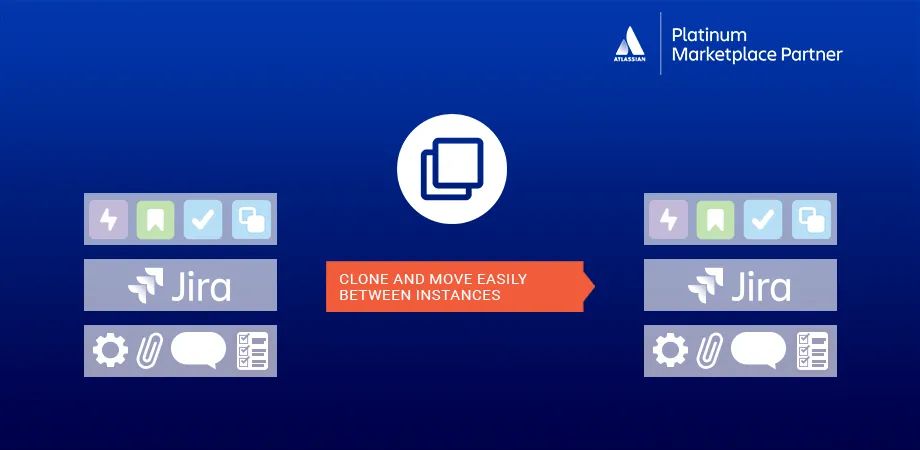
Step-by-Step Guide
Step 1: Evaluate Your Migration Needs
Understand Your Data: Analyze the work item data in your current Jira Cloud instances. Identify what needs to be cloned, including custom fields, workflows, and work types.
Assess Deep Clone Compatibility: Verify if Deep Clone for Jira meets your security and reliability requirements (which you can do by visiting our trust report page), and ensures that all critical data, especially from third-party Marketplace apps, can be migrated.
Step 2: Prepare Your Jira Instances
Configure Target Spaces: Set up the Spaces in your target Jira Cloud instance. Ensure that workflows, work types, and fields are correctly configured.
Match Field Names Precisely: For a successful migration using Deep Clone, it's essential that field names match exactly, including capitalization, between the source and target instances.
You can find further tips on how to prepare for the migration here.
Step 3: Migrate with Deep Clone for Jira
Start Cloning Process: Use Deep Clone for Jira to clone and merge your Service Management spaces and instances. This process can handle up to 100,000 work items at once.
Monitor the Migration: Deep Clone provides real-time monitoring through a cloning log, allowing you to track progress and address any work items immediately.
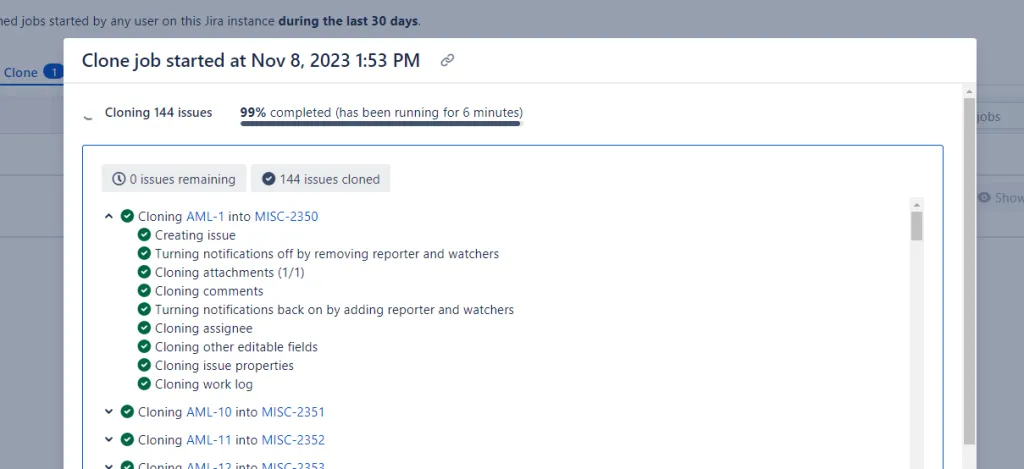
Receive Completion Notification: When dealing with extensive Bulk Cloning that might require additional time, Deep Clone can operate in the background, and users receive a notification upon the migration’s completion, and you can check the logs in the Clone History.
Benefits of Using Deep Clone for Jira
Efficient Migration: Deep Clone simplifies the migration process, enabling you to consolidate your spaces and instances swiftly.
Error-Free Transfer: The tool ensures that all relevant data, including third-party app data, is accurately transferred without the need for manual intervention.
Time and Cost Savings: By using Deep Clone, Atlassian saved approximately six months of work, illustrating the efficiency and cost-effectiveness of the tool.
Conclusion
Deep Clone for Jira demonstrates a commitment to simplifying complex migration spaces (projects). Atlassian's experience has shown that this tool can greatly decrease the time, effort, and potential errors involved in migrating Jira Cloud instances. Whether you are consolidating multiple instances or migrating significant amounts of work item data, Deep Clone for Jira provides a robust solution that guarantees a smooth and successful migration process.
Contact us if we can help you with your use case!