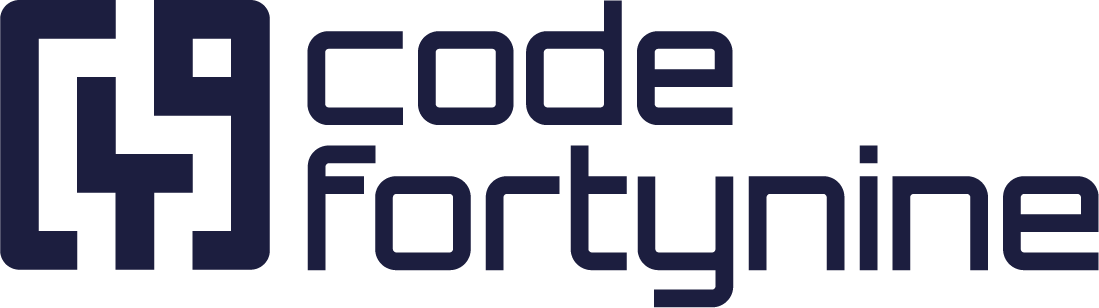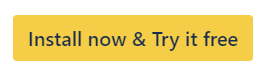Deep Clone for Jira REST API
Leverage Deep Clone’s REST API to automate work item cloning in Jira. Supports single, bulk, and space cloning (project cloning) with detailed examples.
You can utilize Deep Clone's REST API if you want to automate cloning work items with your scripts or use it in a Jira Automation.
We offer a Rest API for the following features:
You can find the in-app documentation with request examples and your User and Password under Apps > Manage Apps > Deep Clone for Jira > REST API.
.png?inst-v=4ea3ea66-1214-4535-b57b-06a7d2cdc428)
Authentication
To authenticate against the REST API, you need to use Basic Auth using the “Authorization” header.
Please note that the Password and URLs for the REST API will change when changing the data residency location of Deep Clone for Jira.
Rate limit
You can send at least 4 requests in parallel. More requests might work, but don't rely on it. If you hit our rate limit, you'll receive a 429 Too Many Requests response status code.
Single Clone
To clone a single work item, send a POST request to https://deep-clone-for-jira.[REGION].connect.codefortynine.com/clone/rest/single/{originalIssueIdOrKey} with the application/json Content-Type header and the following JSON body:
You have to replace [REGION] with your hostname suffix. You can find out how to determine your suffix here.
{
"projectId": "10000", // The project ID to clone the issue into (project key won't work). Use -1 for "Same as original".
"typeName": "Story", // The issue type name (case-sensitive) to clone the issue into. Use -1 for "Same as original".
"parentKey": "TEST-123", // Only to be used (and required) if the issue type is a subtask: Which parent issue it should be attached to.
"epicIssueKey": "TEST-123" // Only if the issue type is not a subtask: The epic/initiative to be used as parent. If missing, no parent is set.
"components": false, // If components should be cloned, default: false.
"createComponentsInTargetProjects": false, // If components missing in target projects should be created, default: false.
"versions": false, // If version fields should be cloned, default: false.
"createVersionsInTargetProjects": false, // If versions missing in target projects should be created, default: false.
"attachments": true, // If attachments should be cloned, default: false.
"comments": true, // If comments should be cloned, default: false.
"commentsWithDate": true, // If comments are cloned, if they are prefixed with the original date. Default: false,
"issueLinks": true, // If issue links should be cloned, default: false.
"issueLinkMap": { // For a Bulk Clone, if only issue links between cloned issues should be kept, we need to know the
"TEST-123": "CLONE-123", // mapping between the original and the (so far) cloned issues. Issues yet to be cloned should be
"TEST-124": null, // mapped to null so we don't clone the issue links to the original issues if issueLinkSkipUnknown
}, // is false. Default: empty map.
"issueLinkSkipUnknown": true, // If issue links to unknown (i.e. not part of issueLinkMap) issues should be skipped, default: false.
"remoteLinks": true, // If remote links should be cloned, default: false.
"sprint": true, // If the sprint value should be cloned, default: false.
"cloneSprintToBoardId": 12, // If set, the sprint value is cloned by creating a new sprint in the board with the given id.
// If not set, the sprint value is cloned by reusing the existing sprint ID.
"votes": true, // If votes should be cloned, default: false.
"watchers": true, // If watchers should be cloned, default: false.
"workLog": true, // If work logs should be cloned, default: false.
"workLogWithDate": true, // If work logs are cloned, if they are prefixed with the original date. Default: false.
"summaryPrefixEnabled": true, // If the issue summary should be prefixed.
"summaryPrefix": "CLONE - ", // Required if summary should be prefixed: The prefix for the summary.
"editableFields": true, // If the other editable fields should be cloned, default: false.
"properties": true, // If the issue properties should be cloned, default: false.
"cloneIssueLink": true, // If an issue link between clone and original issue should be added, default: false.
"cloneIssueLinkType": "10000:inward", // Issue link type id and direction for cloneIssueLink, default: "clones" issue link, outward.
"status": true, // If the issue status should be cloned, default: false.
"xrayCloneRequest": {
"cloneTestSteps": true // If Xray Test step data should be cloned. Only possible if Xray integration is correctly configured. Default: false
}
}Note that requests can take a while, e.g., if the original work item has a lot of comments.
If the request was valid, you will receive the following response:
{
"result": "SUCCESS", // One of SUCCESS, WARNING or ERROR.
"cloneIssueKey": "TEST-123", // The newly cloned issue, or null if creating the issue was not successful.
"message": null // String containing an explanatory message, or null.
}
Bulk Clone
There is no special request for a Bulk Clone. Just call the Single Clone request repeatedly. For an Epic Clone, make sure to clone the Epic first, then include the work item key in the response as the epicIssueKey to clone all work items of the Epic.
Space Clone (Project Clone)
To clone a space (without its work items), send a POST request to https://deep-clone-for-jira.[REGION].connect.codefortynine.com/clone/rest/project with the application/json Content-Type header and the following JSON body:
You have to replace [REGION] with your hostname suffix. You can find out how to determine your suffix here.
{
"sourceProjectId": "10000", // The project ID of the original project.
"targetProjectKey": "CLONE", // The key of the new project (must be unique).
"targetProjectName": "Cloned Project" // The name of the new project (must be unique).
}Note that only the space (project) is being cloned, including its configuration, versions, and components, but without its work items. Team-managed spaces (projects) are currently not supported.
If the request was valid, you will receive the following response:
{
"clonedProject": { "id": "10001", ... }, // On success, the details of the cloned project, or null if not successful.
"errorMessage": null // String containing an explanatory message if there were any warnings/errors, or null.
}Rank Work Items
After having cloned multiple work items, you can rank the work items according to the original order. To get the ranking of cloned work items, send a POST request to https://deep-clone-for-jira.[REGION].connect.codefortynine.com/clone/rest/rank/clonedIssuesRank with the application/json Content-Type header and the following JSON body:
You have to replace [REGION] with your hostname suffix. You can find out how to determine your suffix here.
{
"ORIG-1": "CLONE-1", // We need the mapping of the original and cloned issues, so the cloned issues are ranked
"ORIG-2": "CLONE-2", // in the same order as the original issues.
"ORIG-3": "CLONE-3"
}If the request was successful, you will receive a response with status code 200 OK and the following body:
{
{
"10019": [
"CLONE-1",
"CLONE-2",
"CLONE-3"
],
"10262": [
"CLONE-3",
"CLONE-2",
"CLONE-1"
]
}
}In the response above, the Jira instance has two rank fields, customfield_10019 and customfield_10262. The issue rank for each field is included in the response.
Please note that at this point, the cloned work items have not been ranked yet. The response returned is only an indication of the intended ranking.
To actually rank work items, send a POST request to https://deep-clone-for-jira.[REGION].connect.codefortynine.com/clone/rest/rank/rankIssuesForField with the application/json Content-Type header and the following JSON body (similar to the Jira API endpoint):
{
"rankCustomFieldId": 10019,
"rankAfterIssue": "CLONE-1",
"issues": [
"CLONE-2",
"CLONE-3"
]
}If the request was successful, you will receive a response with status code 204 No Content.
Please note that a different request has to be sent for each rank field. If there are many work items to rank, the request might take a long time and eventually a timeout error. We recommend splitting the work items in batches of 50 work items, and sending a request for each batch.