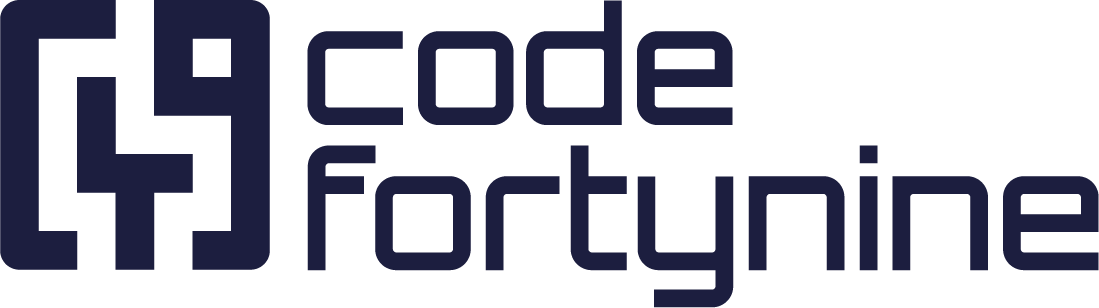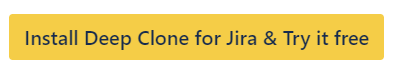Xray Test Management for Jira
When cloning a work item of type “Test” provided by Xray Test Management for Jira, Deep Clone for Jira supports cloning Test Details of types Manual, Gherkin (Cucumber), or Unstructured (Generic).
For more information, please refer to the XRAY documentation.
Before Xray Test details can be cloned, a connection must be established between Deep Clone and Xray.
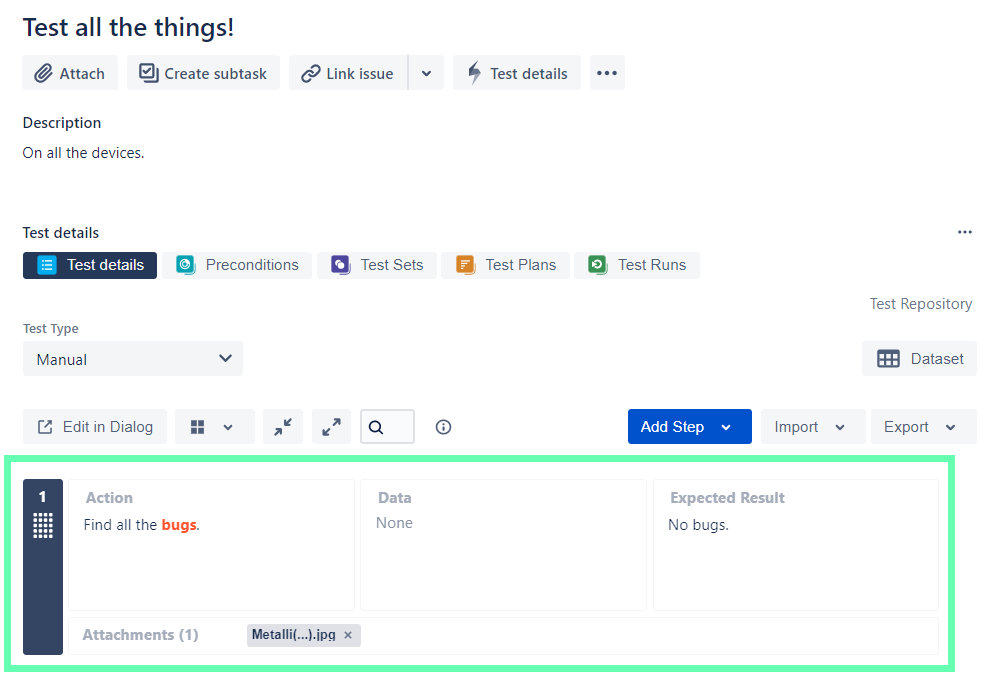
Connection Setup
Create an API key in Xray following these instructions
We suggest using a service account that has full Xray permissions otherwise the integration might malfunction. Additionally, the integration will stop working if the account you used to create the API key is removed or deactivated.
In Jira, navigate to Apps > Manage your apps > Deep Clone > Third-party integrations.
Provide the Client ID and Client Secret of the generated Xray API key.
Select the location of your Xray instance, or “Global” if you are not using Xray’s data residency capabilities.
The Xray documentation provides instruction on how to check your location.To clone Xray data between instances, configure the integration on both using credentials created in each instance.
Submit the settings.
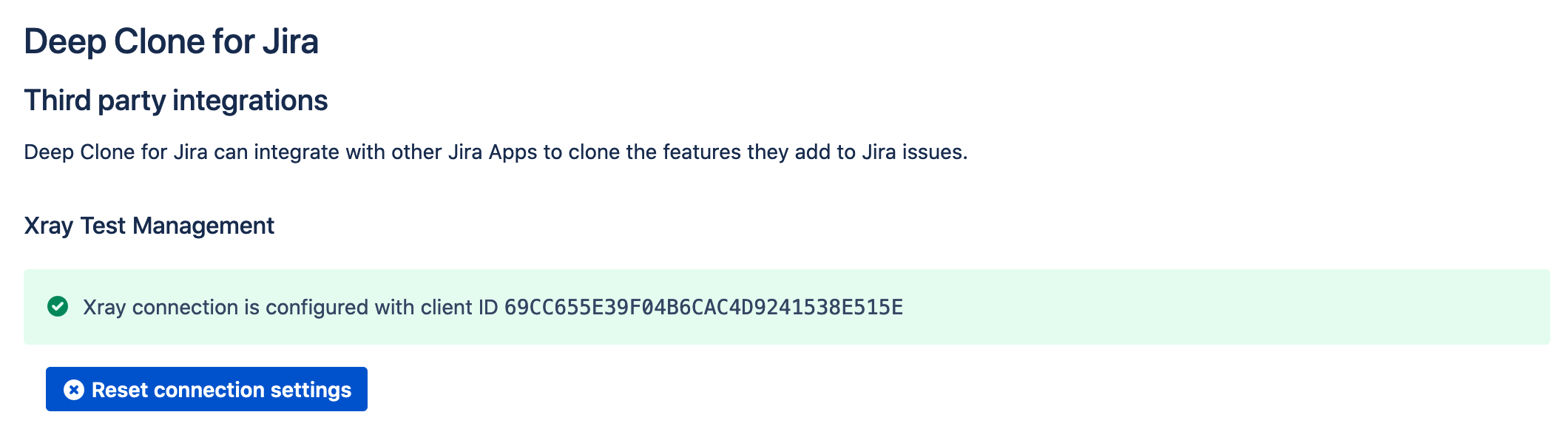
How to Clone Xray Test Details
Once the connection is set up, a new option is available in the Deep Clone form. Please note that the Xray “Test” target work type has to be selected.
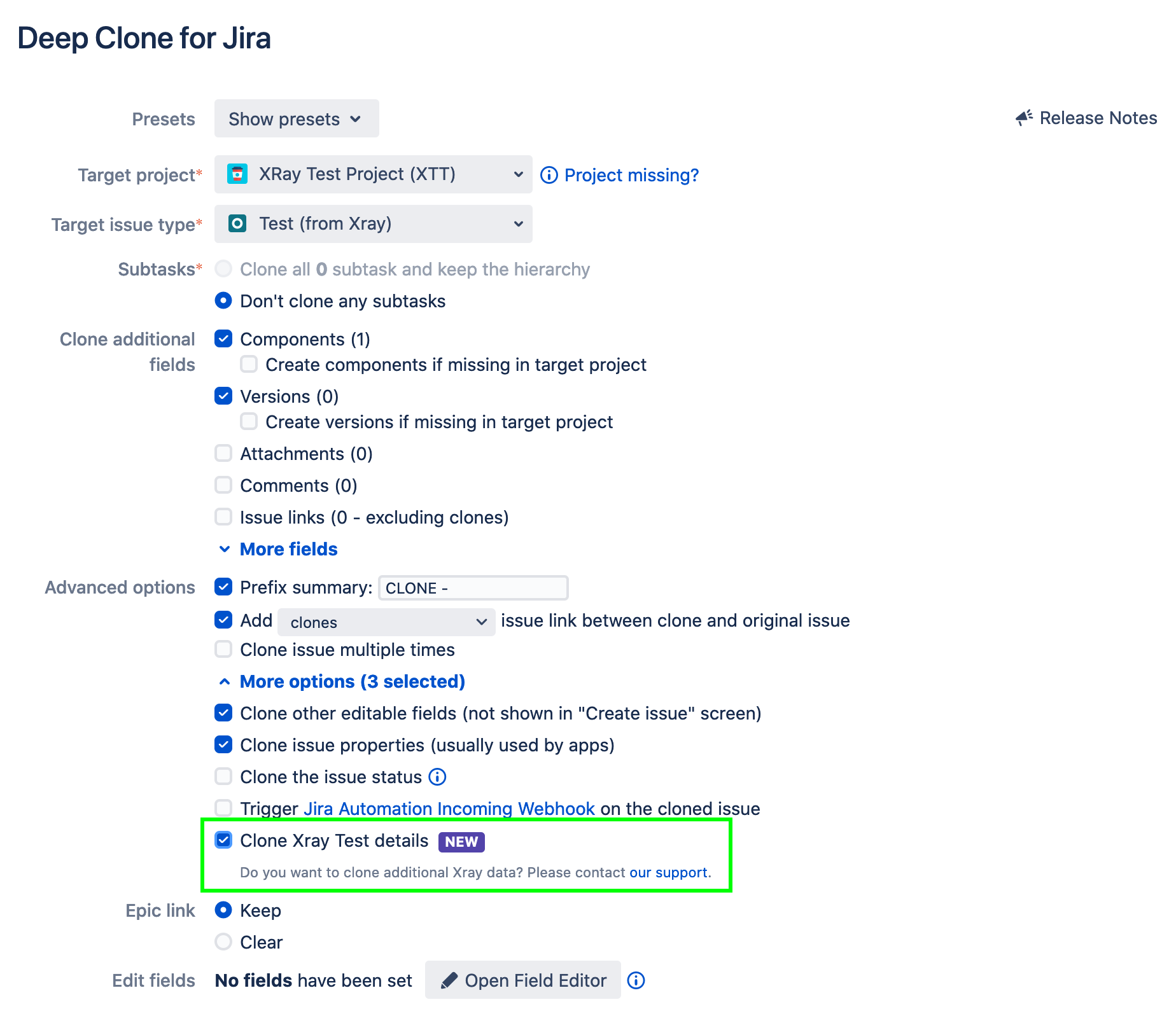
The tests will be cloned to the same folder in the target Test Repository as the original tests. If the folder does not already exist, it will be created.
Cloning Test Details From One Instance to Another Instance
To clone Test Details across Instances, you need to have set up Deep Clone for Jira and Xray on both instances. Additionally, you need to have configured the Deep Clone Instance Clone feature.
Note that both instances need to be configured with separate Xray API keys.
Cloning Xray Tests Via Deep Clone REST API
To clone Xray Test Step data when cloning a Xray Test via Deep Clone REST API, you need to add the following JSON to your POST request:
"xrayCloneRequest": {
"cloneTestSteps": true
}Known Limitations
The target work type has to be “Test”.
Other Xray entities, such as Dataset, Preconditions, Test Sets, Test Plans, or Test Runs are not supported by Deep Clone for Jira at the moment.
Cloning Modular Tests is not supported at the moment, and called tests are cloned as regular manual tests.
Test Step custom fields are space (project) specific and will be cloned only when the target space is same as original.
Please let us know if these limitations are preventing you to use Deep Clone for Jira together with Xray Test Management.