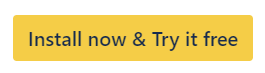Google Calendar for Confluence
Google Calendar for Confluence enables you to share private calendars with your colleagues.
Integrate one or multiple Google Calendars into your Confluence content. Unlike public calendars, these remain private. Ensuring confidentiality and maintaining security while sharing essential information.
Customize your calendar display to fit your Confluence page perfectly. Adjust the calendar size, show or hide menu buttons, and switch between week, month, and agenda views.
Distinguish between different calendars using color codes. This feature helps you organize and manage multiple calendars effectively.
Key Features
Google Calendar Macro Integration
To add a Google Calendar to a Confluence Page simply type
/google-calendar(or{google-calendar}) while editing the page or blog.This macro allows you to embed shared Google Calendars seamlessly.
Add Multiple Calendars
Combine all calendars you have access to into a single macro.
Ideal for teams managing various projects or events.
Privacy and Security
Share non-public Google Calendars securely within your organization.
Keep sensitive information confidential.
Customization Options
Adjust the calendar frame size to fit your layout.
Show or hide specific calendars directly in Confluence.
Switch between week, month, and agenda views.
Newest Features
Automatic timezone detection
12h vs. 24h format automatically based on language settings
Helpful notifications for missing permissions or access
Choose distinct colors or color from calendars
Simplified subscription option
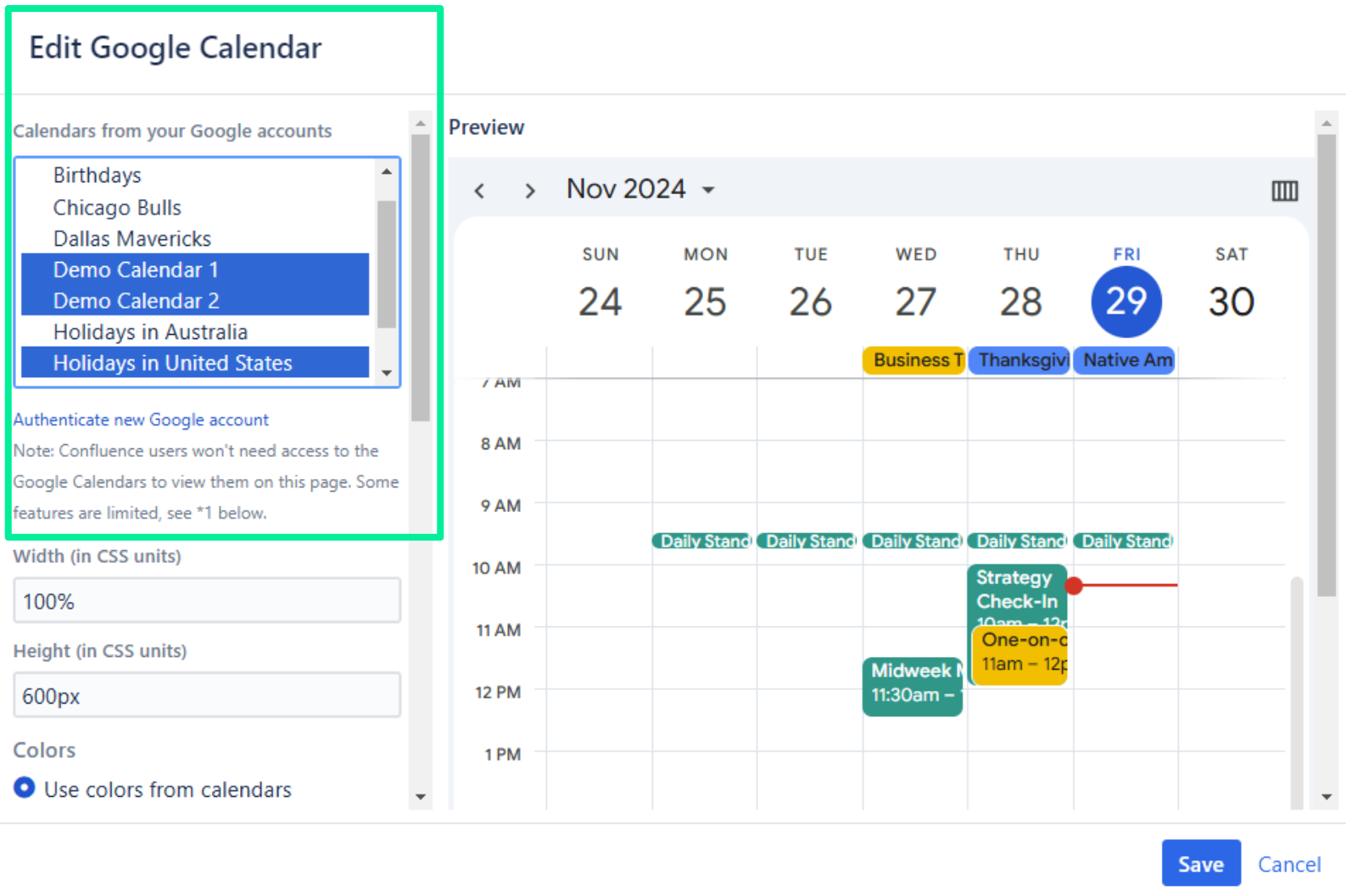
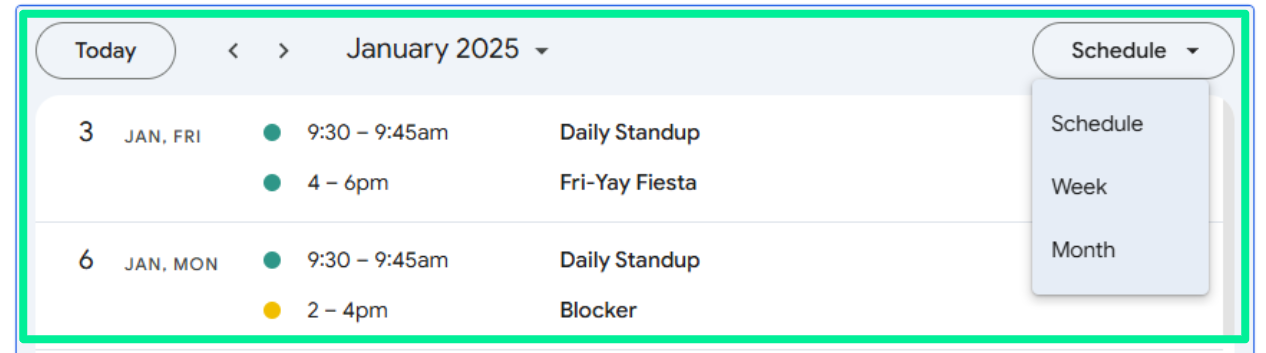
Use Case Examples
IT Administration
Resource Scheduling: IT admins can use the app to manage resource availability such as meeting rooms, equipment, or shared spaces.
Maintenance Schedules: Embed maintenance calendars to track system updates, server maintenance, and downtime.
Product Owners and Project Management
Release Planning: Product owners can display release schedules, sprint planning, and feature development timelines.
Product Launches: Embed calendars for product launch events, marketing campaigns, and customer outreach.
Project Timelines: Display project milestones, deadlines, and team availability.
Corporate Teams and Leadership
Executive Meetings: Share leadership team calendars for strategic planning, board meetings, and executive reviews.
Company Events: Embed calendars for company-wide events, town halls, and celebrations.
Google Calendar for Confluence streamlines collaboration, enhances visibility and empowers teams to stay organized and informed.
Read More
Do you Have Questions or Feedback?
Do you need help when working with Google Calendar for Confluence? Do you have feedback for us?
Don’t hesitate to get in touch with our support. We usually reply within one working day.