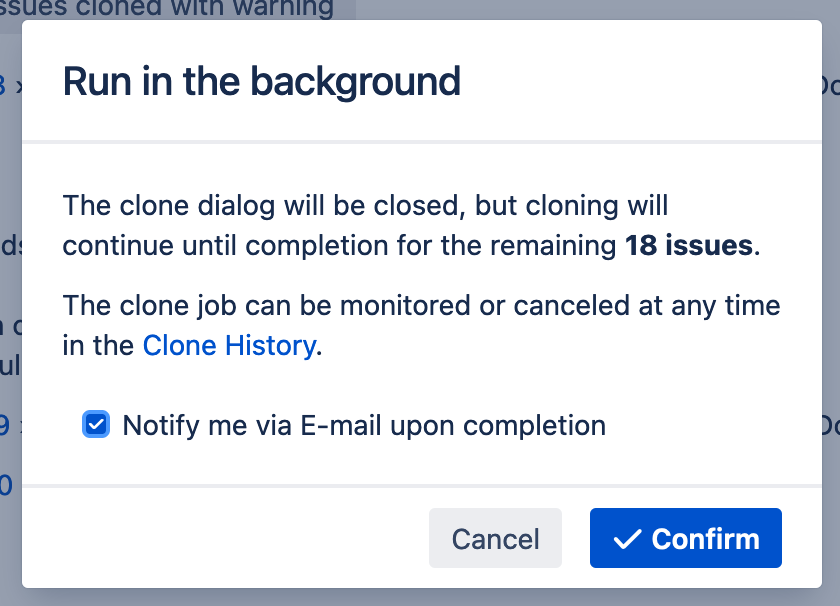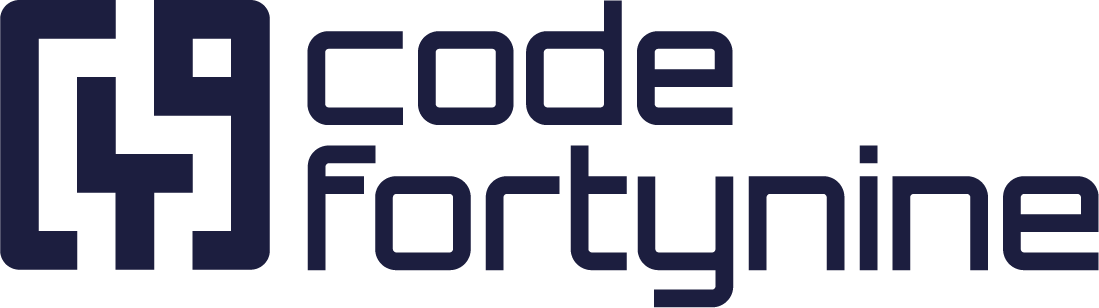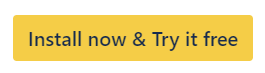Clone Progress dialog
Monitoring
In the Clone Progress dialog, you can monitor the progress of your clone job and see whether errors or warnings have occurred. The warnings help identify which setting of your Jira instance needs to be changed in order for the clone job to be successful.
With the help of the Back < button, you can easily make several similar clones one after the other. As soon as the clone job is complete, the Back < button takes you to the clone dialog. The original settings are retained.
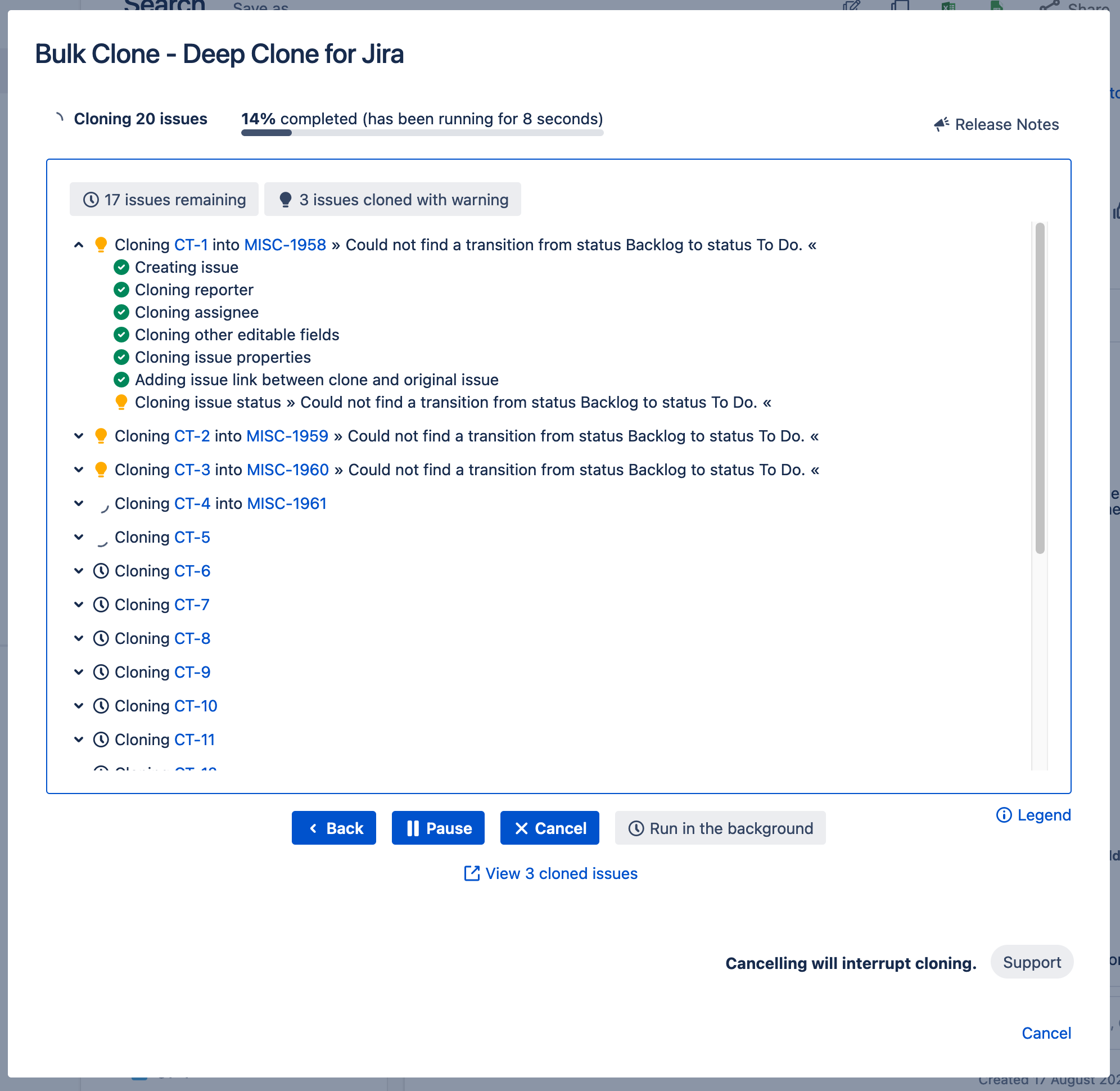
Run in the Background
Cloning a very large amount of issues can take a long time. By clicking on the Run in the background 🕓you can close the Clone Progress dialog and turn off your computer without interrupting the clone job.
Deep Clone for Jira will continue cloning until completion, and, if the corresponding option has been selected, will notify you via E-mail once it is done.
Clone jobs running in the background can be monitored at any time in the Clone History.