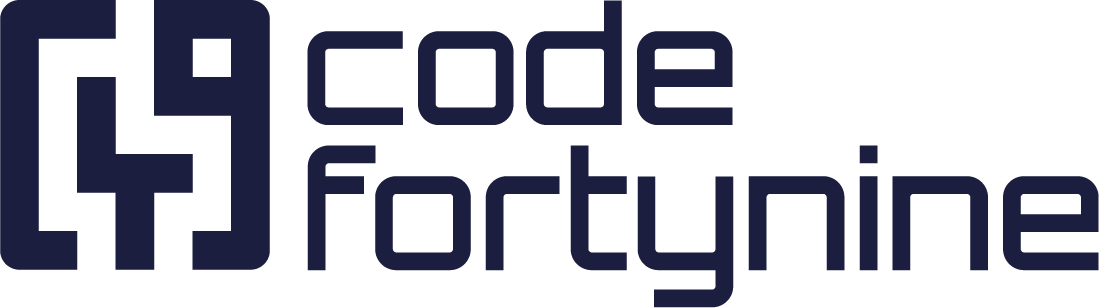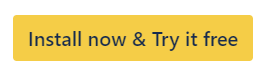Migrate Jira Issues to Another Project or Instance
You can use Deep Clone as a tool to migrate thousands of issues to another project or instance. Migrating issues is possible between all Jira project types (company-managed, team-managed, software, JSM).
Please note that in some cases, not all fields can be cloned. But since Deep Clone creates clones, the original issues remain unchanged in the original project. This ensures that you still have access to all original data, even if not all field values could be cloned.
To move issues from one project to another, you need to perform a Bulk Clone.
To move issues from one instance to another, you need to perform an Instance Clone.
To clone an entire company-managed project, you can perform a Project Clone.
Hints and Tricks for Migrating Issues Between Projects
Issue fields:
Make sure that all issue fields you want to clone are also configured in the target project. The spelling of the field must correspond. (Components and versions can be created automatically by Deep Clone while cloning)
Cloning is easier if fields are not required in the target project while cloning.
Consider creating an interim workflow for your target project, when you want to clone the issue statuses.
Consider disabling notifications in the notification scheme of the target project, to avoid too many notifications when bulk cloning.
In the default settings, we add the Prefix “CLONE -” to every clone that is created. Make sure to uncheck that item when you want to prevent that.
In the default settings, we add a “clones” issue link between the clone and the original issue. Make sure to uncheck that item when you want to prevent that.
Just give it a try 🙂 — There are countless ways to configure Jira instances, and unfortunately, we cannot document every single case. The good news is that every customer can test Deep Clone for Jira for free. If you are not sure if the migration will work, just give it a try. Since we create new issues and do not delete data, nothing can be lost during the test.