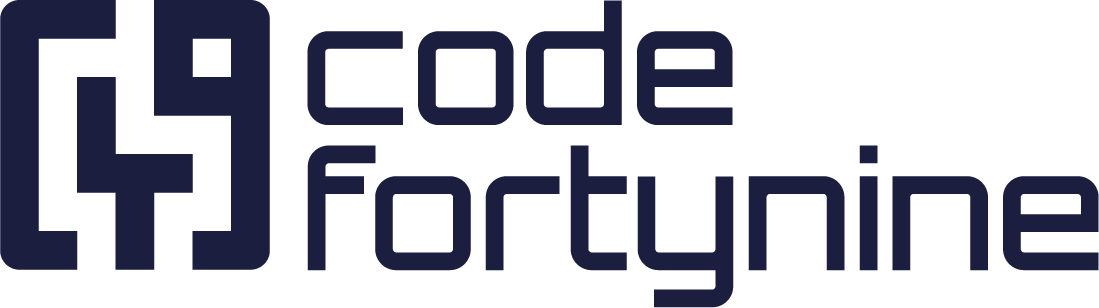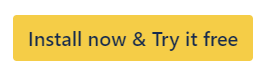Quick Work In Progress (Quick Issues In Progress)
The Quick Work In Progress gadget displays all work items that are In Progress and assigned to the current user.
You can bulk change work items directly from this gadget.
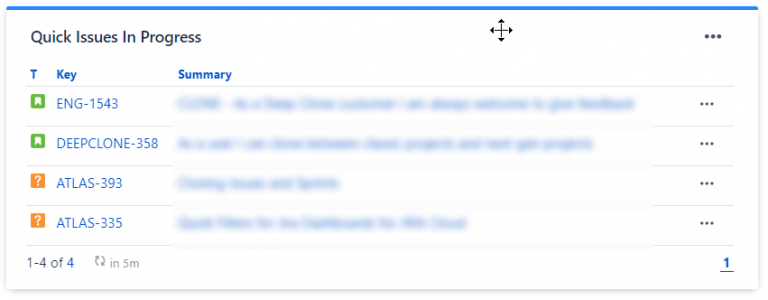
Adding the 'Quick Work In Progress' Gadget to Your Dashboard
Go to your Jira Cloud dashboard and click Edit ✏️.
Click Add gadget.
The Gadget Directory will appear. Locate the Quick Work In Progress gadget and click the Add button.
The gadget will appear on your dashboard as follows, ready for you to configure:
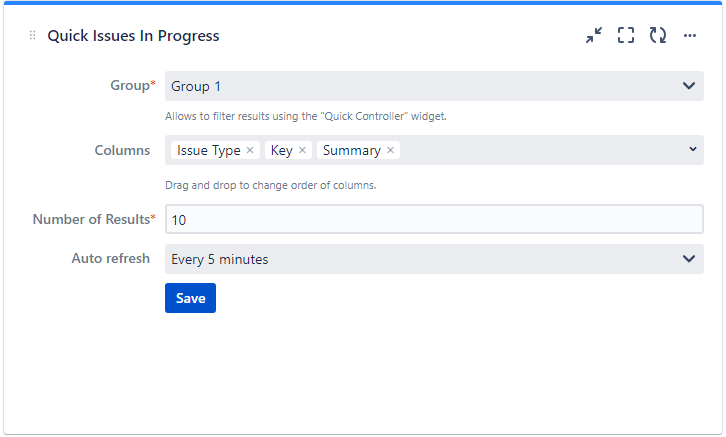
Group — define the group the gadget will belong to. Only gadgets in the same group are influenced by filters set in a Quick Controller in the same group. (Up to five different groups are possible)
Columns — select the work item fields to display as columns. Drag and drop to re-order.
Number of Results — type the maximum number of rows that you want the gadget to display per page. (Max. 100)
Auto refresh — define how often the gadget refreshes. By default every 5 minutes.
Every minute
Every 5 minutes
Every 15 minutes
Every 60 minutes
Never