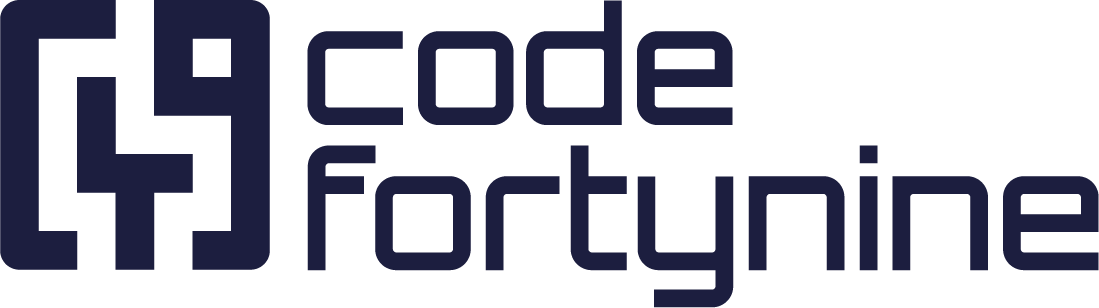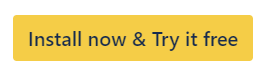Advanced Edition
We’ve just introduced an Advanced Edition of Quick Filters for Jira Dashboards. It is designed for teams that need more powerful dashboard capabilities.
Important
No changes for you, unless you want more.
As an existing customer, your current features remain exactly the same. You don’t need to take any action, and your dashboards will continue to work as usual.
However, if your team is working at scale or needs deeper insights, the new Advanced Edition might be a fit.
What's in the Advanced Edition?
Increased work item limits
View up to 10,000 work item in statistics, chart, and time series gadgets (compared to 5,000 in the standard edition).Advanced Time Series gadget /Quick Time Series gadget
Choose from multiple date fields as time series and use any numerical field value on the Y-axis.Road Map gadget / Quick Roadmap gadget
Visualize upcoming releases in Jira Spaces to better align your team with what's ahead.Read-only filters in Quick Controller
Create always-on, read-only filters to simplify dashboards for broader audiences.Priority support
Your support requests get bumped to the top of our queue (after the evaluation period).
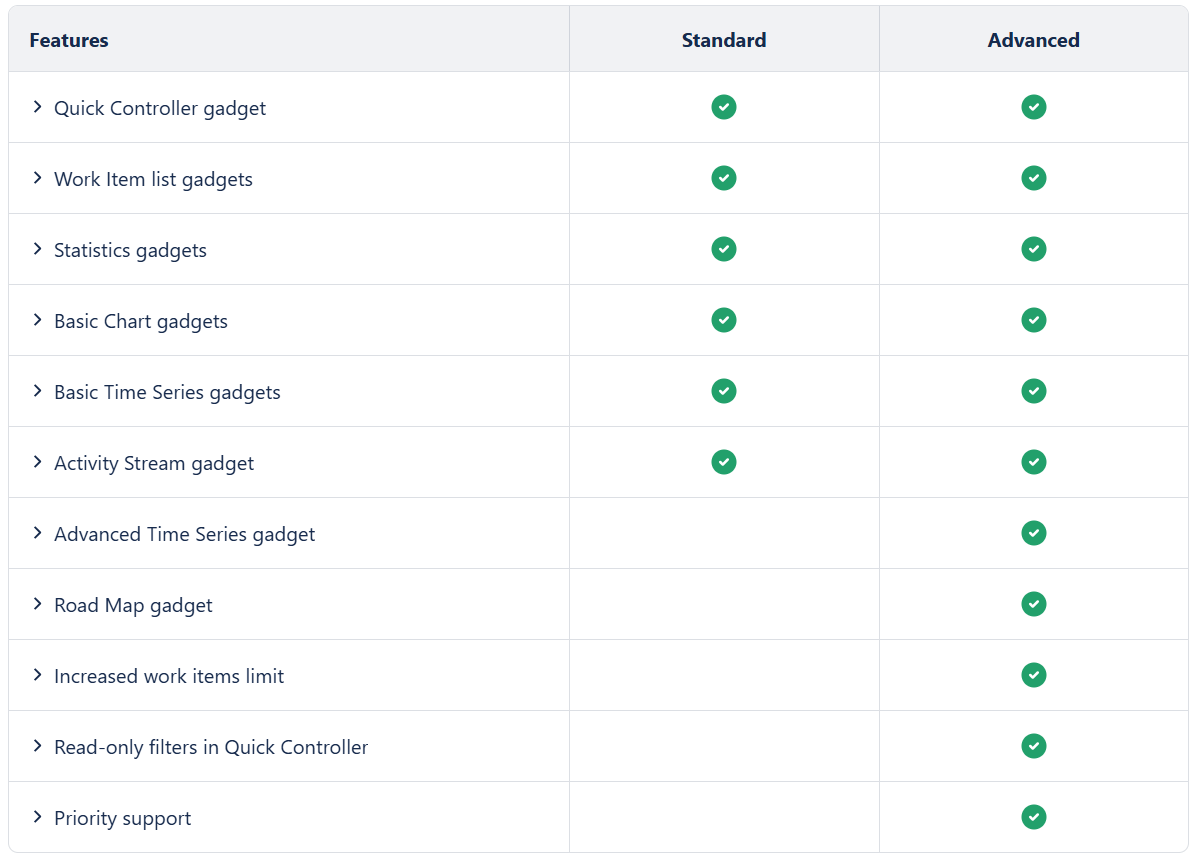
Why the Change?
This update helps us better serve both sides of our user base
Enterprise customers get the advanced capabilities and support they often need.
Smaller teams and SMBs can stick with the Standard Edition, without paying for features they’ll never use.
If you think the Advanced Edition might be useful for your team, upgrading is easy.
How to Upgrade to Advanced Edition?
Upgrades are immediate.
The Advanced edition also offers a 30-day trial.
If you start an Advanced trial while you’re on a Standard paid edition, you continue to pay for Standard while you are on the Advanced trial.
If you're on an annual billing cycle, you'll need to contact your Customer Advocate to upgrade.
To upgrade to the Advanced edition of an app:
Go to Atlassian Administration. Select your organization if you have more than one.
Under Site settings, select Connected apps.
Under Advanced edition available, select Try Advanced.
For more details, please check how to manage your organization's Marketplace and third-party apps.
As always, we appreciate your feedback. Let us know if you have any questions.