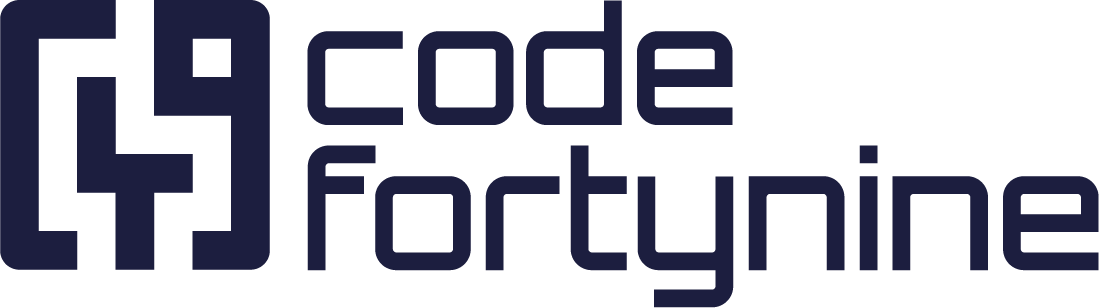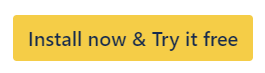Clone Spaces (Projects) and Work Items From Sandbox to Production Jira Cloud Instances
Introduction
Deep Clone for Jira is a powerful app designed to streamline the process of cloning work items within Jira. This tool is particularly useful for teams who work in a product sandbox or testing environment and need to transfer work items to a production environment efficiently and accurately. Jira doesn’t include an easy solution for transferring spaces (projects) or work items from a sandbox instance to the production instance, or vice versa. Manually transferring work items via CSV from the sandbox to production is time-consuming and prone to errors. Acme Corp needs a solution to streamline this process while ensuring data integrity and consistency.
This page outlines a use case scenario where Deep Clone for Jira is employed to clone spaces (projects) or work items from a sandbox instance to a production instance, or vice versa, thanks to its Instance Clone feature.
Step-by-Step Guide:
Step 1: Install Deep Clone for Jira
Ensure that Deep Clone for Jira is installed on both the sandbox and production instances of Jira.
Verify that necessary permissions are granted to the relevant users for cloning operations.
Step 2: Prepare Space (Projects) and Work Items for Cloning
In the sandbox instance, identify the spaces and work items that need to be cloned to the production instance.
Make sure users related to the work item and when cloning a space wanted custom fields exist in the target instance.
Step 3 [Optional]: Clone your Space (Project)
Select the spaces (projects) or work items to be cloned in the sandbox instance.
Open the Deep Clone for Jira app from the Apps dropdown in the Jira navigation and select Space Clone.
Choose your Target instance from the instances you have set up in Step 1.
Select the space (project) you want to clone.
Choose new Space key and Space name.
Check whether all required custom fields are mapped correctly. (Custom fields with identical names will be mapped automatically)
Clone space.
Step 4: Clone work items
Click Proceed.
Fetch work items of the original space.
Configure the cloning settings:
Select the target space in the production instance
Choose attachments, comments, or any other work item elements that need to be cloned.
Click Start Clone. Deep Clone for Jira will replicate the selected work items from the sandbox to the specified space (project) in the production instance.
You can monitor the cloning progress through the Deep Clone interface, or let the clone run in the background and later check for errors in the Clone History.
Step 5: Verification in production
Once cloning is complete, verify the cloned spaces and work items in the production instance.
Check for data integrity, ensuring all fields, attachments, and links are correctly replicated.
Perform any necessary adjustments or updates to the cloned work items to align them with production standards.
Benefits of Using Deep Clone for Jira in This Scenario
Efficiency: Significantly reduces the time and effort required to transfer spaces (projects) and work items from sandbox to production.
Accuracy: Ensures that all relevant data, including attachments and comments, are accurately cloned.
Flexibility: Offers customizable cloning options to fit the specific needs of different spaces and workflows.
Consistency: Maintains data integrity and consistency between the sandbox and production environments.
Traceability: Provides a clear record of what was cloned, aiding in tracking and auditing processes.
Conclusion
Deep Clone for Jira offers a robust and efficient solution to manage the transfer of spaces (projects) and work items from a sandbox to a production environment. By leveraging this tool, your organization can ensure that your work item migration is smooth, accurate, and efficient. This will enhance overall productivity and maintain the integrity of your project management processes.
Contact us if we can help you with your use case!