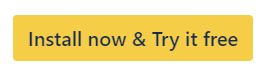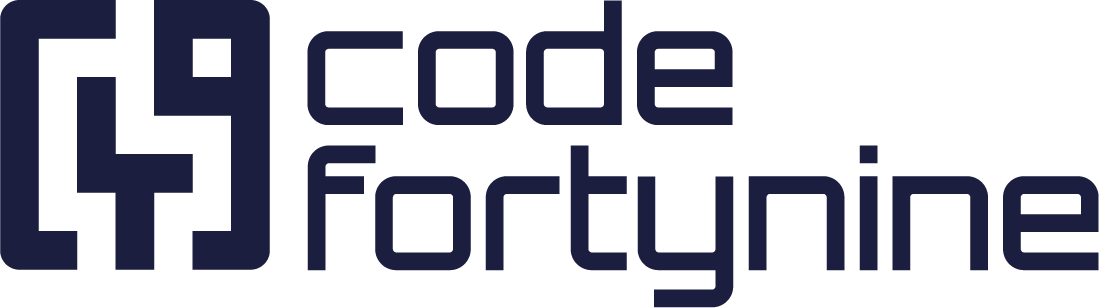Cascading Custom Fields for Jira
codefortynine is in the process of transferring ownership of Cascading Custom Fields for Jira to CraftCoders. The transition is planned to take place in Q1 2026.
Cascading Custom Fields for Jira is a collection of advanced Custom Field types designed to unlock new use cases within Jira. Whether you’re managing projects, tracking issues or collaborating with your team - this app provides essential functionality.
Please note that there are currently two known issues in Forge, the new Atlassian framework that Cascading Custom Fields for Jira is using.
Key Features
Deep Cascading Select Lists - Prime Select List
Create intricate hierarchies of options for efficient data organization
Create multilevel select lists with an unlimited hierarchical structure.
Sort values alphabetically or define your custom order.
Search for list values using JQL (Jira Query Language).
Ideal for capturing complex data relationships or categorizing issues.
Editable To-Do Lists - Prime To-Do List
Enhance standard task management with flexible checklists
Set up checklists with predefined options.
Customize options for each issue while maintaining standard configurations.
Search for specific entries, checked or unchecked items, or any value using JQL.
Ideal for tracking tasks, subtasks, or action items within issues.
Validated Text Input (Regex) - Prime Short Text
Capture specific formats and enforce data consistency
Create text input fields that can be validated using regular expressions (e.g., email addresses, phone numbers).
Choose from predefined templates or write your custom validation expression.
Verify input for full or partial matches.
Useful for capturing structured data like customer IDs or license keys.
We plan on regularly adding new custom fields to Cascading Custom Fields for Jira.
Use Case Examples
IT Administration
Custom Configuration Items (CIs): Use deep cascading select lists to manage configuration items in your IT service management (ITSM) processes. Categorize hardware, software, and network components with precision.
Compliance Tracking: Validate input for compliance-related fields (e.g., license keys, patch levels) using regex. Ensure accurate records for audits.
Product Owners and Project Management
Feature Prioritization: Leverage cascading select lists to prioritize features based on their impact and complexity. Easily track dependencies and relationships.
User Story Checklists: Create detailed checklists for user stories, ensuring comprehensive testing and validation.
Project Phases: Use cascading select lists to map project phases (initiation, planning, execution, closure). Search for specific phases across projects.
Risk Assessment: Validate risk descriptions using regex. Capture risk likelihood, impact, and mitigation strategies.
Strategy and Leadership
Strategic Initiatives: Cascading select lists help define strategic initiatives and align them with organizational goals.
Executive Dashboards: Use validated text input fields to capture high-level metrics (e.g., revenue targets, customer satisfaction scores).
Learn more
Do you Have Questions or Feedback?
Don’t hesitate to get in touch with our support.