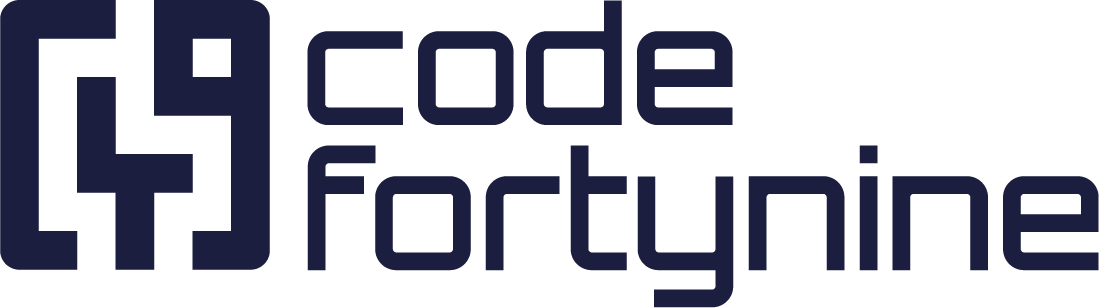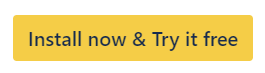Quick Activity Stream
Track recent activities in Jira with Quick Activity Stream. Filter by projects, favorite filters, and JQL queries for detailed updates.
This gadget lists recent activities (issues created, edited, commented on, etc.) grouped by users and ordered by date.
Besides being interactive, this gadget has other advanced functionalities which are not available in the Atlassian gadget.
It is possible to filter activities by projects, favorite filters, and JQL queries.
The activity stream shows the actual values of custom fields that have been updated.
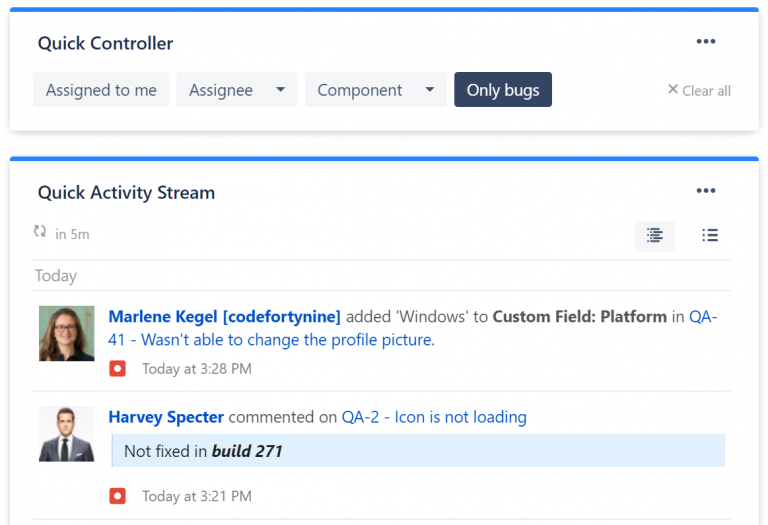
Adding the 'Quick Activity Stream' Gadget to Your Dashboard
Go to your Jira Cloud dashboard and click Edit ✏️.
Click Add gadget.
The Gadget Directory will appear. Locate the Quick Activity Stream gadget and click the Add button.
The gadget will appear on your dashboard as follows, ready for you to configure:
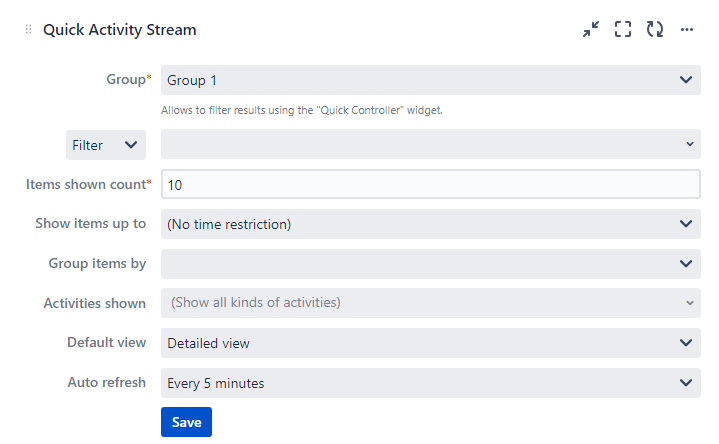
Group — define the group the gadget will belong to. Only gadgets in the same group are influenced by filters set in a Quick Controller in the same group. (Up to five different groups are possible)
Filter results by — refine displayed results by:
Filter
Project
Advanced (JQL)
Items shown count — type the number of activities that you want the gadget to display.
Show items up to — limit the time period displayed.
30 minutes
…
90 days
Group items by — decide how activities are grouped in the stream. By default, the stream is grouped by days.
Days
Issues
Activities shown — by default, the gadget shows all kinds of activities. You can limit this further.
Attachment added
Comment added/updated
Issue created
Issue Field updated
Issue Link updated
Default view — define the default view of the stream. You can change the view later in the top right.
Detailed view
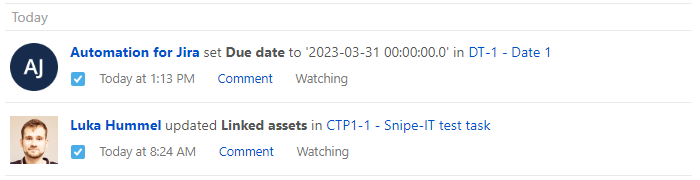
List view
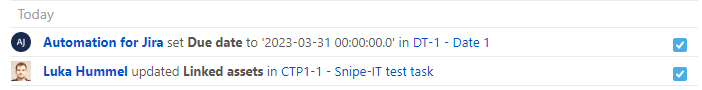
Auto refresh — define how often the gadget refreshes. By default every 5 minutes.
Every minute
Every 5 minutes
Every 15 minutes
Every 60 minutes
Never