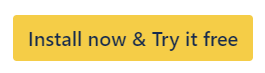Combine Filters
You can define how multiple selected filters are combined on a Quick Controller using the following options:
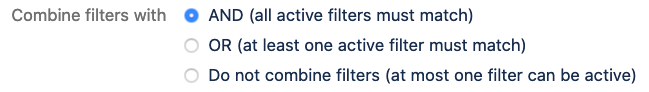
“AND”: only show work items matching all the selected filters.
Example: display work items that are bugs and are in progress.
“OR”: only show work items matching any of the selected filters.
Example: display work items that are either bugs or have a high priority.
“Do not combine filters”: only one filter is active at a time. Every time a filter is selected, the previously selected filter (if any) is disabled.