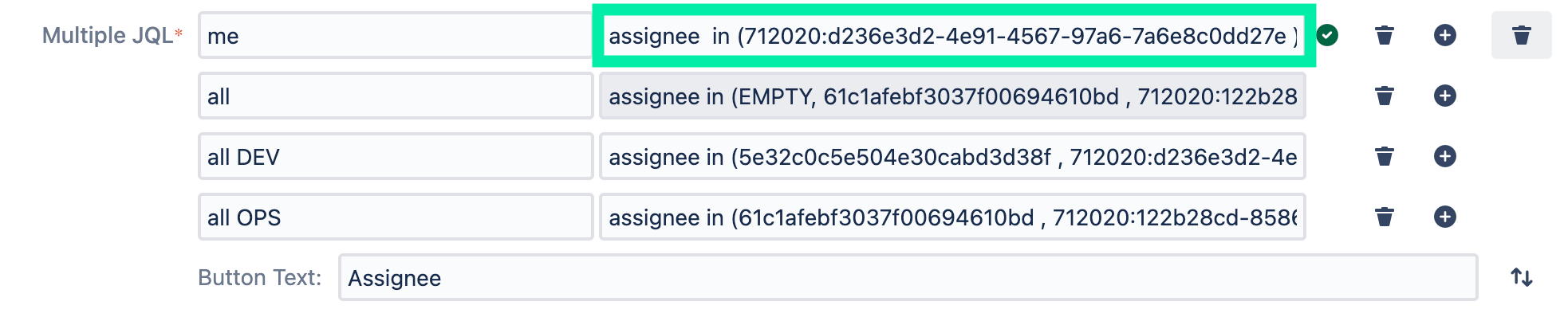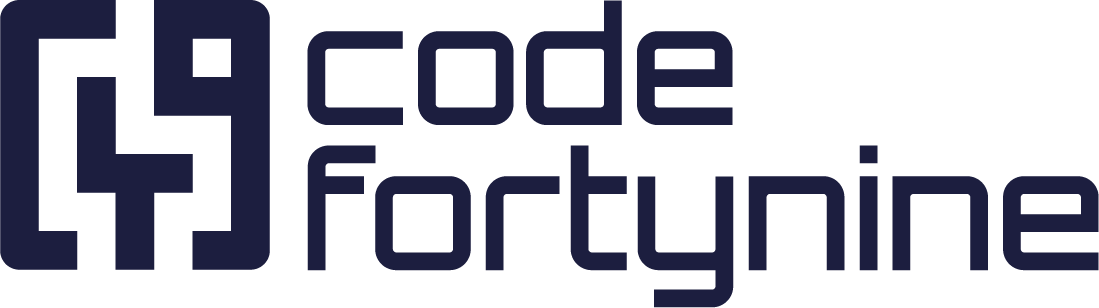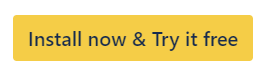Quick Controller
The Quick Controllers filters work items in any other Quick Gadget shown on the same dashboard. The Quick Controller can be added to your Jira dashboard as any other Jira gadget.
You have different options to filter Work items with the Quick Controller:
Operators (e.g., =, !=, <=, IN, IS EMPTY, CHANGED, …)
JQL
Dropdown
Input Field
Options are available depending on the field you are using to filter.
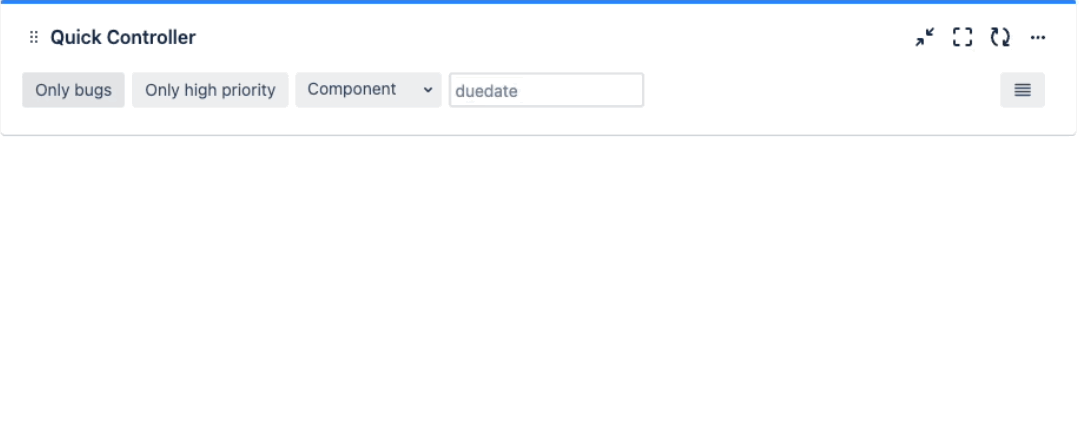
Connect a Quick Controller With Any Other Quick Gadget
Make sure that a group is set in the Quick Controller (e.g., Group 1)
Add any other Quick Gadget to your dashboard
When configuring the Quick Gadget, select the group you want to connect with (e.g., Group 1)
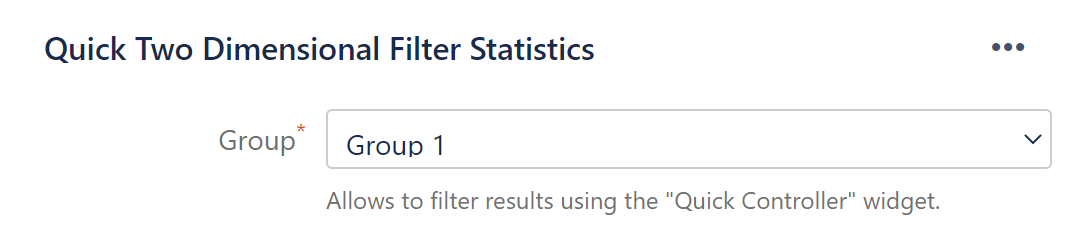
Default Filter Values
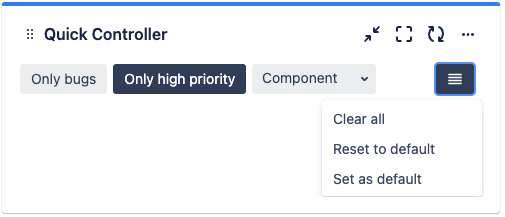
The menu located in the bottom right corner provides the option to either clear the filter selections or reset them to their default values. Users allowed to edit the Quick Controller can save their current filter selections as the default values.
Known Limitations
Gadgets show inconsistent results
When filtering a user field with multiple usernames, a limitation within Jira can cause errors that cause the gadgets to return incorrect results.
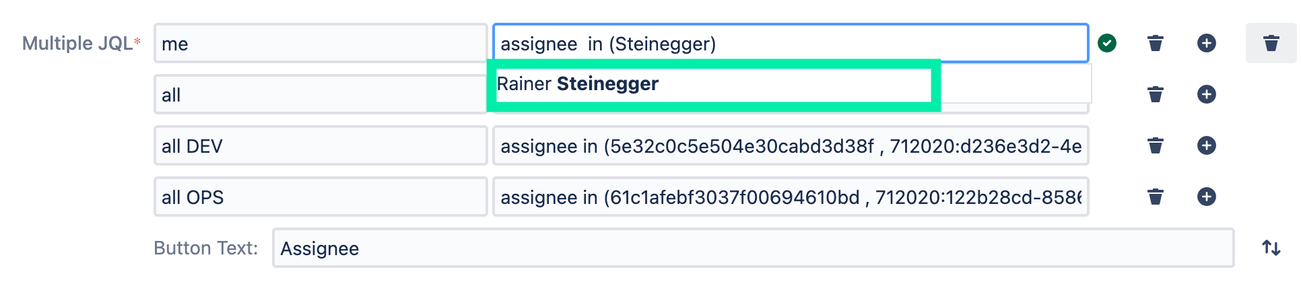
To avoid this, you can replace all Account Names in your filters with the corresponding Account ID. This is possible by typing the name in the JQL filter and then selecting the name from the list.