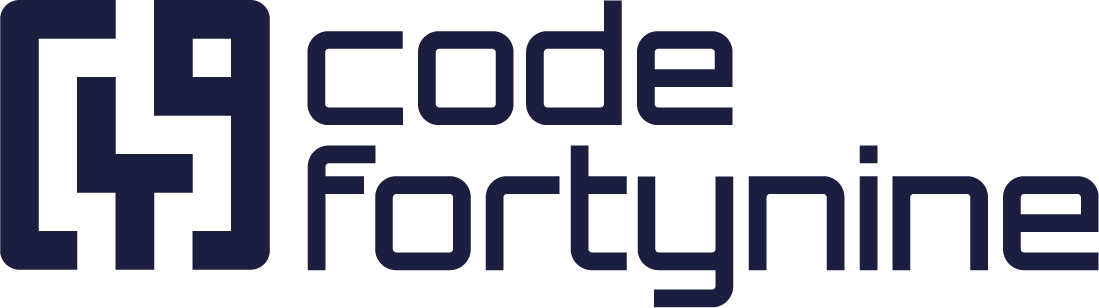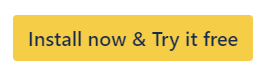Generate a Snipe-IT API key
Learn how to generate a Snipe-IT API key for smooth integration with Jira. Follow our step-by-step guide for a straightforward setup process.
To set up the connection between your “Snipe-IT” and “Snipe-IT for Jira” you need an API key.
Log in to your Snipe-IT Asset Management account: https://snipeitapp.com/
Expand on your account dropdown on the top right
Click on Manage API Keys
Create a new “Token” and give it an arbitrary name, e.g., Snipe-IT for Jira
UNKNOWN ATTACHMENT
Using the Snipe-IT demo instance
If you’re not using Snipe-IT yet, you can also use the official demo instance to try out our app:
API Key:
eyJ0eXAiOiJKV1QiLCJhbGciOiJSUzI1NiJ9.eyJhdWQiOiIxIiwianRpIjoiZTU2MDc0MjVmYjM5YTEwYjFjNTZlZTAxMTBmZDk4ZjQ0ZjVjODMzYjcxZWVhYjZlNDk1NGMwOThlY2YzMzU2MDY4Mzg4MmFhMDMzOTAzNzciLCJpYXQiOjE2MzI4NjU5MTgsIm5iZiI6MTYzMjg2NTkxOCwiZXhwIjoyMjY0MDIxNTE4LCJzdWIiOiIxIiwic2NvcGVzIjpbXX0.LgGVzyH67IRhXvccHd4j2Dn6TDuIuQTBoo30_wD9jPehy8v_h0xBmE1-dOUBRJyeJOI8B4gwPeALsWaudpGj9Lb5qWAtKV7eYtH9IYQKoLF_iHgOGXnAUcNwID6zBU_YyLNSI6gp8zjutLJias33CBLsHy5ZRNpxVibVrZouJ_HjYuIYbtZyLus-KFFeibtZoPiTWOeHhQFD37MR6ifx4dBqT37fN-xDS99mONtrkAplEIou5aSO1oZ4IlJIPCUyA1lixPgpn1YU7PxiBDZp1teeugD0WEmrAqxRS2I0bH4qPsuTsrVXS_lo87Sf5LBGLW7lGHKqyYH6J47OZOM0K-SrxLKtE1ww8jyLBgnnxH0lJHRLCBiwUnL5ZGTUmiOysUA-wSJ6s78o8Pc-ec6bpBvAlelHdiQ-wslE7gzEJDptbejFg-75b_CEwgJYh7J2D18ul6Qu5EFCUEgt033mm04dgVk0isWTDt6EW5ZvTo5Qhr1LY0YnEIXCTqIRN-BSQjL55sZaCrtwR_21bnBGgniyI5MRDYblFawVmFKroeClCpSjBo9vi66akdD5hjpvx67RL3r33BZQhEXmPifUPNH5wP_U-IHGFUD99TJk2c1awF0RASveZRLSunbJb1x6hGAVUaIvQV4r2quWzXqYyKLph9kGTyJYrb6iJtH5smE