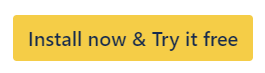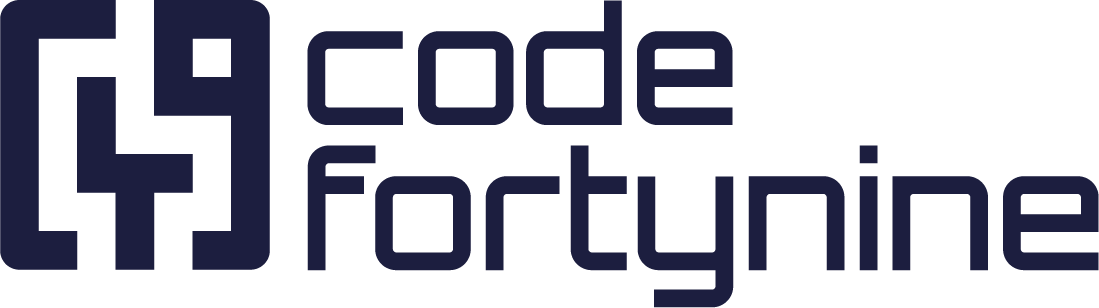Advanced Bulk Edit for Jira
Advanced Bulk Edit for Jira streamlines your workflow by allowing you to efficiently manage, modify and edit thousands of Jira work items (issues) simultaneously. Learn more how this easy to use find-and-replace application accelerates productivity and reduces manual effort. Edit thousands of Jira work items at once, replace text, add comments, change watchers or update field values and much more.
Key Features
Bulk Edit Jira Work Items Effortlessly
Advanced Bulk Edit for Jira simplifies the process of managing large sets of work items. Whether you need to update priority, assignees, or custom fields. No more manual, repetitive edits.
Select a batch of Jira work items using existing filters, spaces or custom JQL.
Choose from a wide range of fields to bulk edit, including standard and custom fields.
Bulk edit thousands of Jira tickets in one action, saving you valuable time.
Bulk Change Content in Jira Work Items
Need to replace a specific term across hundreds of Jira work items? With this app, you can effortlessly modify text in summary, description or any other text field.
Replace, add or remove text in text fields across multiple Jira work items.
Perfect for updating work item summaries, descriptions, or other textual content.
Add prefix, suffix or replace a string in text fields.
Bulk Update Jira Custom Fields
Custom fields play a crucial role in Jira customization. Advanced Bulk Edit allows you to change multi-select custom fields, components and versions. Adapt your work items to changing requirements with ease.
Modify multi-select custom fields, components, versions and more.
Seamlessly add or remove components or versions across work items.
Bulk Change Comments and Watchers
Keep your team informed by adding or removing comments across multiple work items. Additionally, bulk change watchers to ensure relevant stakeholders stay in the loop.
Add or remove comments on multiple work items simultaneously.
Bulk change watchers to keep stakeholders informed.
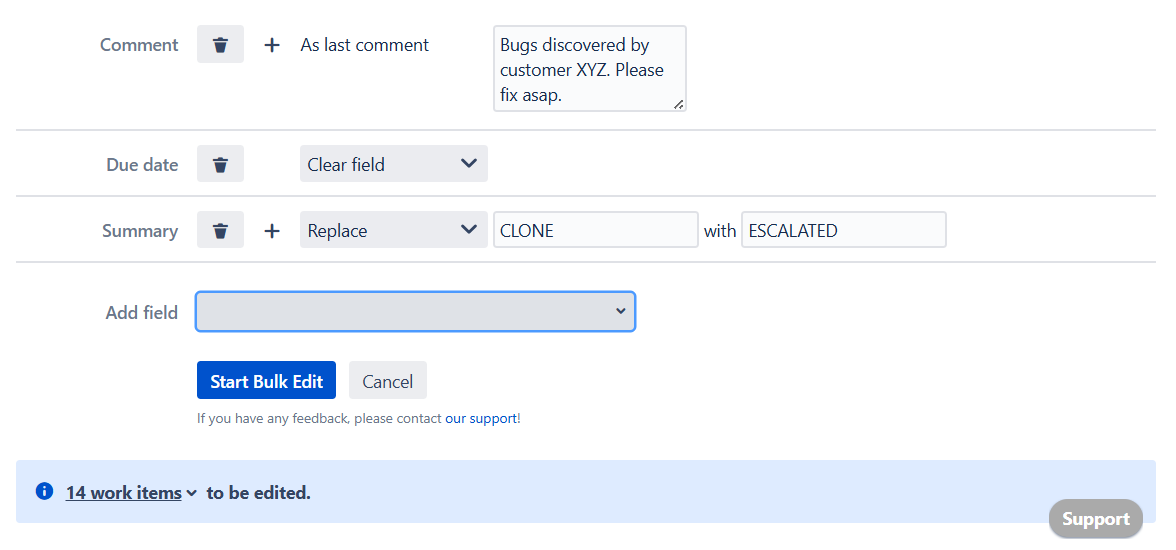
Use Case Examples
IT Administration
Data Cleanup: IT admins can use the app to standardize data across spaces, ensuring consistency.
Security Audits: Easily update security-related fields or add comments during audits.
Product Owners and Project Management
Release Management: Modify versions and components for upcoming releases.
User Story Refinement: Bulk edit user stories to align with evolving product requirements.
Project Transitions: When transitioning between project phases, bulk edit work items to reflect the new context.
Status Updates: Add comments to provide project status updates to stakeholders.
Advanced Bulk Edit for Jira offers additional capabilities on top of the native Jira "Bulk change". Almost any standard and custom field in Jira can be changed with Advanced Bulk Edit for Jira Cloud.
Lean back as your work items are being updated. Easily check out your edited work items or start another Bulk Edit.
Read More
Do you Have Questions or Feedback?
Do you need help when working with Advanced Bulk Edit for Jira? Do you have feedback for us?
Don’t hesitate to get in touch with our support. We usually reply within one working day.