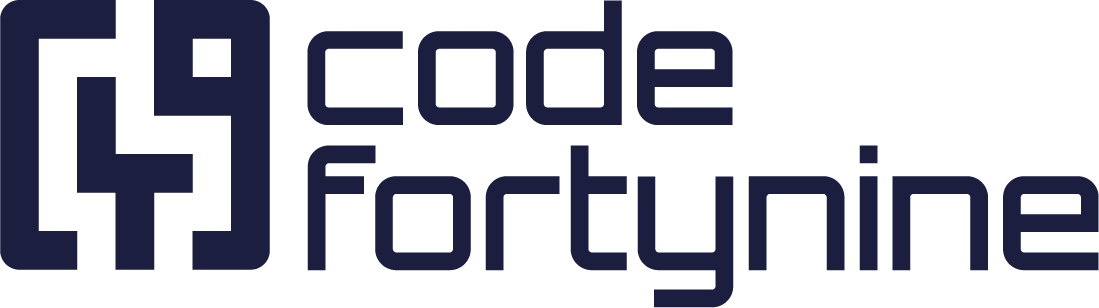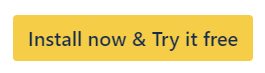Known Limitations
There are known limitations affecting certain Deep Clone features. Click on the links below to get more information.
Create and confirm doesn’t preselect the correct issue/request type.
Due to a Jira change, Deep Clone isn’t able to change the issue/request type that is pre-selected when using Create and confirm and Jira will pre-select the issue/request type. This only applies to company-managed Jira Service Management projects.When using Create and confirm, the issue creation dialog shows the DateTime field values which Deep Clone pre-fills in UTC timezone instead of the user’s time zone. However, when the user changes the selection they need to choose the value according to their own time zone.
Deep Clone encounters permission problems when trying to clone into projects that have been created using the Custom Project Template feature that is available on Jira Enterprise. This is due to a Jira bug: https://jira.atlassian.com/browse/JRACLOUD-94900
If “Issue Links” are set to required in the Field Configuration, Deep Clone can’t clone issue links and can only clone via "Create and confirm" and not via "Clone immediately".
Some custom fields cannot be cloned, due to technical constraints.
Jira doesn't allow us to modify certain date and time fields or clone issue histories.
We have limited influence on the order of issue keys of the cloned issues.
Cloning Projects
Team-managed projects and company-managed board configurations can only be cloned when the Advanced Project Clone is enabled. If you don’t want to enable the Advanced Project Clone, you can use the following workarounds:
Create the project manually and clone all issues using Bulk Clone afterward.
Follow these instructions to add boards after cloning the project.
Company-managed Jira Service Management projects cannot be cloned entirely, and the following entities don’t get cloned:
Request types, Forms, and External resources
Customer permissions and notifications, language support, email settings
Portal, widget, and chat settings
Knowledge base links and SLA settings
Cloning Jira automation rules is not possible at the moment. You can read more about sharing automation rules across projects in the Atlassian community.
Category field can’t be cloned. Due to changes on Atlassian's site, the Category field can normally no longer be changed by third-party apps.
At the moment, Atlassian is able to unlock the Category field on a customer site basis, which needs to be requested by the site admin to our Product team. This however might have some consequences for data integrity and potentially corrupt the site. Please have your site admin contact Atlassian Support if you need Deep Clone for Jira clone the Category field.
Cloning issue layouts is currently not possible for Deep Clone:
This is a technical limitation of Jira Cloud. You can vote and watch a Jira feature request here.
While we clone issue screens, it is not possible to clone the issue layout you have configured in one project to another project.
You can copy the layout manually (in company-managed projects) to your target project using the Jira function under Project settings > Layout > Edit issue layout > Copy issue layout.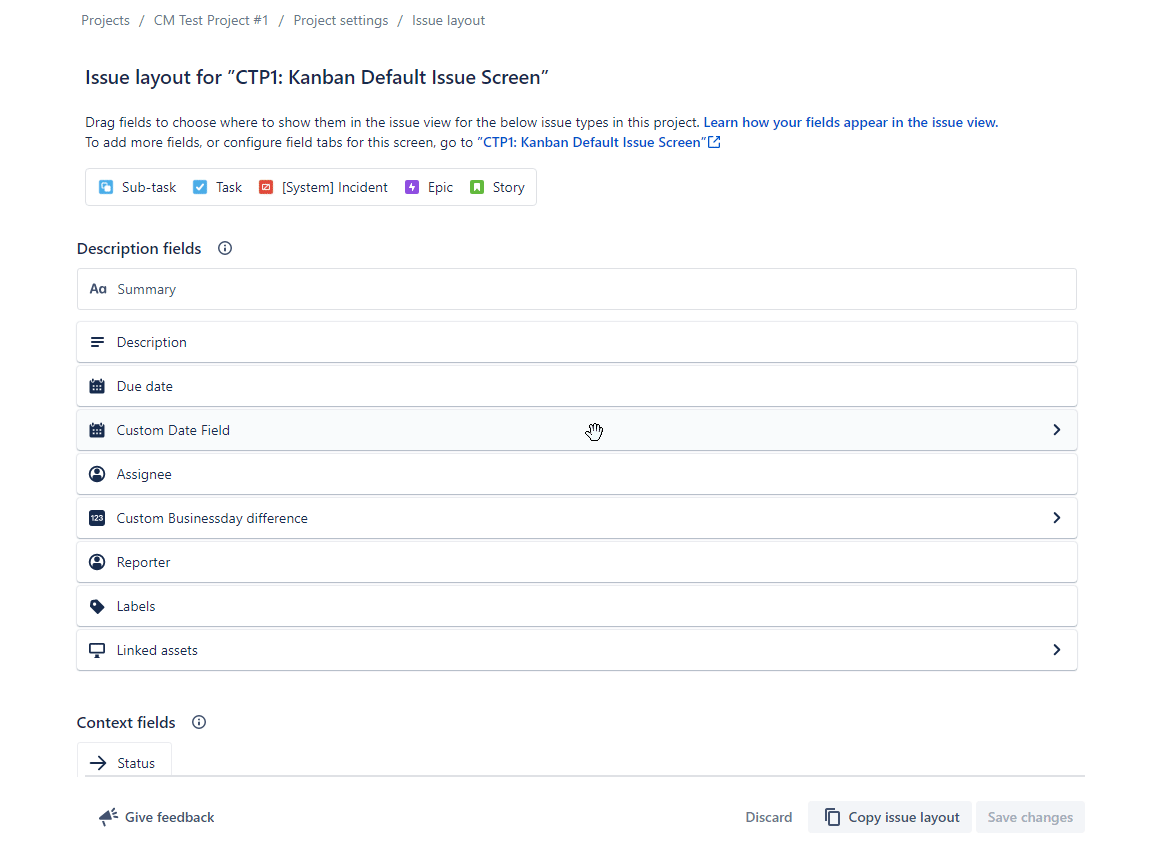
We are not able to clone issue layouts because the issue layout is not accessible via REST API. You can vote and comment to let Atlassian know if you need this feature.
When cloning projects across instances boards can’t be cloned, due to limitations of the Jira API.
Cloning Issues Between Instances
Create and confirm cannot be used due to technical limitations, only “Clone Immediately” is available
Issue links that are targeting an issue that is not being cloned to the other instance will be added as “Web Links”
Confluence links will also be added as “Web Links”
When cloning the sprint of an issue, the “Clone Sprint ID” option is not supported, as the sprint does not exist on the target instance
Cloning Projects Between Instances
Project Roles (or the membership to these roles for a project) can only be cloned if a role with the same name exists in the target instance.
Please note that there may be more limitations. We cannot guarantee that all other details of a cloned project get cloned as expected, and cannot be made liable for discrepancies between original and cloned projects.
If you discover any other limitations, please contact us so we can improve Deep Clone or add them here.