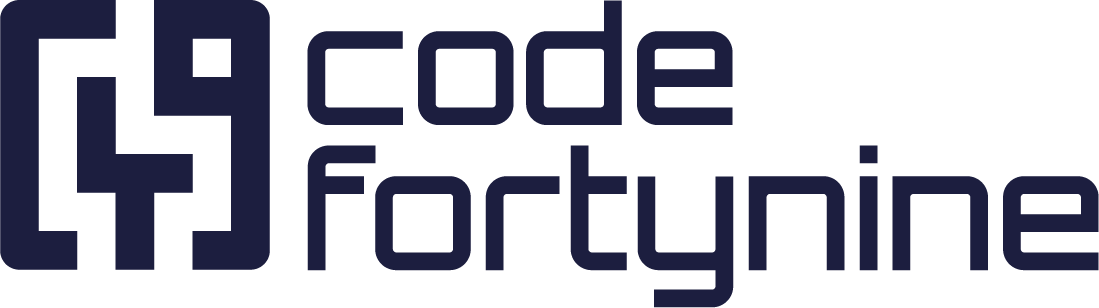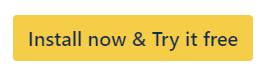"Linked assets" Field Shows Devices Which Aren't Associated to the User
The Linked assets field behavior is given by Jira and is a bit tricky to understand. This is how it should work:
On the customer portal (e.g. yourdomain.atlassian.net/servicedesk/):
Assets assigned to the same email address in your asset management tool as the logged-in Jira user are shown first.
Assets unassigned in your asset management tool (i.e. without a location.email_address within your asset management tool) are shown below.
Assets assigned to a different email address are not shown at all.
On the JSM agent view (e.g. yourdomain.atlassian.net/browse/):
Assets assigned to the same email address in the asset management tool as the logged-in Jira user are shown first.
All other assets (unassigned or with a different email address) are shown below.