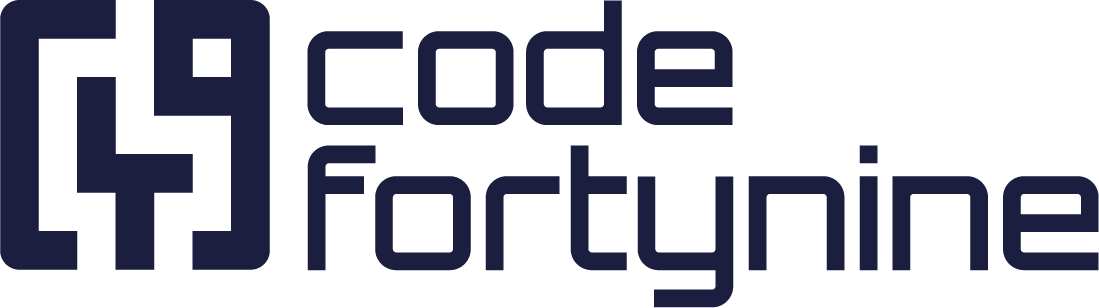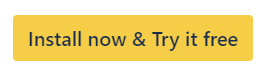Quick Filters for Jira Dashboards
Monitor the work of multiple teams or projects on one powerful dashboard. Eliminate the need for multiple or cluttered Jira dashboards.
Advantages of working with Quick Filters for Jira Dashboards:
Security and stability is a top priority at codefortynine. Quick Filters is cloud fortified, SOC2 Type II compliant, and available in multiple geographical locations. We provide details and postmortems on incidents on our status page. Read more on our Trust Report.
Quick Filters is very easy to understand and will be familiar to any Jira user right away. It is built following the Atlassian gadgets model. The complete configuration is done within the gadgets and can therefore be carried out on the respective dashboard.
We offer numerous gadgets that allow most users to replicate their familiar dashboard. In addition, they can benefit from valuable features, such as summing any number field and customizing the Pie Chart gadget.
How our customers work with Quick Filters for Jira Dashboards:
Create one powerful dashboard and toggle between sprints, releases, or projects.
Analyze the workload of your team, by summing up story points per assignee with the statistics gadgets.
Dynamically filter issues on your Jira dashboard with the Quick Controller gadget.
Add toggle buttons or dropdown filters to filter your dashboard gadgets per issue field.
Create “Custom JQL Filters” to work with more sophisticated filters.
Work with several Quick Controllers on one dashboard to create multiple independent filters.
Benefit from advanced gadget functionality.
Filter all “Quick Gadgets” dynamically using the Quick Controller gadget.
Sum-up any numeric field in the Quick Two Dimensional Filter
Statistics, Quick Issue Statistics and Quick Pie Chart gadgets.Show advanced issue content in the Quick Activity Stream gadget, such as updated custom fields.
Enjoy a straightforward app that can be operated by any Jira user.
Recreate your current dashboards with enhanced functionality. Our Quick Gadgets were designed based on the Atlassian Gadgets.
Create and manage your dashboards independently and effortlessly. All settings can be made within the Quick Gadgets, and no additional administration is required.
Choose from a project list, your favorite filters or write your own advanced custom JQL to define the source for all Quick Gadgets.
Try Demo Dashboards
You can test Quick Filters for Jira Dashboards without installation on our demo dashboards.
Watch our Tutorial Videos
https://www.youtube.com/playlist?list=PLEOAhE9CcRTWkphYmanVBjtrgxF9wr4rIRead More
Quick Gadgets
Features
Do you Have Questions or Feedback?
Don’t hesitate to get in touch with our support team. We usually reply within one working day.