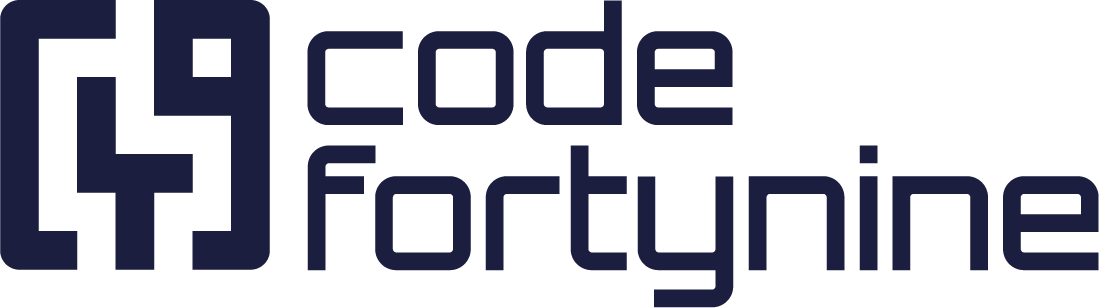Use Jira User Value Variables
It is possible to use variables that reference values of the Jira user account that is currently using the field. On this page you can find these variables and where they can be used.
- = Field not available.
YES = Field and work item variable available.
NO = Field available, but work item variables are not available.
Account Id ($.user.accountId)
| Search & Info Panel | Extension Fields |
|---|---|---|
Create Work Item Screen | - | YES |
Edit Work Item Screen | YES | YES |
JSM Create Request | YES | YES |
Email Address ($.user.emailAddress)
This field will be empty for most users due to GDPR compliance. Possible workaround in the FAQs
| Search & Info Panel | Extension Fields |
|---|---|---|
Create Work Item Screen | - | YES |
Edit Work Item Screen | YES | YES |
JSM Create Request | YES | YES |
DisplayName ($.user.displayName)
| Search & Info Panel | Extension Fields |
|---|---|---|
Create Work Item Screen | - | YES |
Edit Work Item Screen | YES | YES |
JSM Create Request | YES | YES |
Active ($.user.active)
| Search & Info Panel | Extension Fields |
|---|---|---|
Create Work Item Screen | - | YES |
Edit Work Item Screen | YES | YES |
JSM Create Request | YES | YES |
User Groups ($.user.groups.items[*].name)
| Search & Info Panel | Extension Fields |
|---|---|---|
Create Work Item Screen | - | YES |
Edit Work Item Screen | YES | YES |
JSM Create Request | YES | YES |
Application Roles ($.user.applicationRoles.items[*].name)
| Search & Info Panel | Extension Fields |
|---|---|---|
Create Work Item Screen | - | YES |
Edit Work Item Screen | YES | YES |
JSM Create Request | YES | YES |